


___________________________________________________________________________________________________________________________

You can still read Chinese if you don't know English.
The mod includes a number of vanilla blocks such as fences, gates, buttons, and pressure plates. It also adds vertical slabs and stairs. This file contains a list of contents.
This mod currently supports Minecraft Java Edition versions 1.20.4-1.16.5. Install the mod that is appropriate for your version of MC. It requires Fabric API, BRRP and other necessary components. Mod Menu (although not always required) is needed to access the mod configuration screen in Fabric.
Note: This mod is not compatible with BRRP.
You can install Blockus if you already have Extended Block Shapes installed.
Join Tencent QQ Group 587928350 and experience this latest mod.
The following are some examples of
Blocks
The mod includes a variety of blocks. Wool, for example, has wool walls, slabs, pressure plates, and wool stairs. Mod adds vertical stairs, slabs and quarter pieces. These blocks are also waterloggable, just like the regular slabs and stairs.
All stairs, slabs fences and walls have the same hardness and time to mine as their base block. This is similar to vanilla and not related to volume. A plank slab will mine the same as a block.
The hardness of buttons and pressure plates in vanilla is equal to 1/3 or 1/4 of the basic block. This mod adds pressure plates and button with the same level of hardness. The mod extends the time between soft and hard buttons. Soft buttons (wool, snow, etc.) will trigger in 60 ticks (three seconds) while hard buttons (obsidian, bedrock, etc.) will trigger in 5 ticks (quarter second). The table below shows the activation times. In vanilla Minecraft all pressure plates and buttons have no collision boxes.
| base block | button activation time | plate activation time |
|---|---|---|
| stone blocks | 20 | 20 |
| wooden and bamboo | 30 | 20 |
| other soft blocks | 50 | 40 |
| hard blocks (obsidian, netherite, etc.) | 5 | 5 |
| wool | 50 | 40 |
| snow | 55 | 55 |
| moss | 60 | 60 |
| dirt, clay | 45 | 45 |
| ore blocks | 15 | 10 |
| melon, pumpkin | 35 | 25 |
| quartz | 25 | 25 |
| basalt | 15 | 15 |
| tuff, calcite, netherrack | 25 | 20 |
| deepslate (including bricks) | 10 | 10 |
| unoxidized copper | 10 | 10 |
| exposed copper | 40 | 40 |
| weathered copper | 70 | 70 |
| oxidized copper | 100 | 100 |
| glowstone | 30 | 30 |
| nether wart, warped wart | 45 | 45 |
| amethyst | 35 | 25 |
This mod also adds "double smooth stone slab" and "petrified oak planks" blocks, respectively crafted from smooth stone slabs and petrified oak slabs. Vanilla smooth stone blocks can still be crafted into smooth stone slabs.
The wool and planks block (which is a set of blocks based on different plank shapes or wool) can be combustible (burning speed and spread rate equal to vanilla full blocks).
Fuels such as logs, wool, and wood planks can all be used. When used as fuels, slabs and verticals can take half the time to melt than their base blocks. Buttons that are used as fuel smelt in about 1/3 of the time it takes to melt their base block. When used as fuels, quarter pieces and vertical half pieces melt in 1/4 of the time.
No matter if they are a single block or a large one, wool blocks can still block the sculk sensor.
In vanilla, however, the woolen carpets can dampen vibrations and occlude some signals but not others. All woolen blocks, however, in this mod will obstruct all vibration signals.
Infiniburn is the name of Netherrack block.
The bedrock blocks will not burn up in the end. In Survival Mode, they cannot be harvested. Bedrock buttons and press plates can fall when the blocks that they depend on are lost.
Endstone, cryogenic obsidian, and obsidian blocks have immunity to ender Dragons.
When dropped, ancient debris and netherite blocks will resist fire.
Piglins can admire gold and blocks of raw gold.
Piglins get irritated by breaking raw gold, blackstone and gold-plated blocks.
If you place a snow step or snow slab on top of a grass block and cover the entire surface, it will make it look snowy.
On moss and clay blocks, you can place small dripleaves or large dripleaves.
Compostable blocks include those based on melon block, warped block, warped block, nether block block, and mossblock.
Only items with Silk Touch can be used to mine blocks based on packed Ice and Sculk Block.
When mined, blocks based on a clay block (or snow block or melon block) will drop the corresponding item, like melon slices, clay balls, and snowballs. The number of items that are dropped is determined by the slabs and quarters. Vertical slabs can be based off of the base block divided by 2, 4, or 8, while double slabs will drop double. The Fortune Enchantment can affect some items that are dropped. Blocks themselves will also drop when using tools equipped with Silk Touch.
The interaction of blocks with pistons is as follows: For blocks such as bedrock and obsidian that can't be moved by pistons, buttons and plates cannot also be moved by pistons, whereas buttons and plates on other blocks are destroyed.
Note block instruments: In order to be in line with vanilla, note blocks of buttons blocks always have harps, while other note blocks use the same instrument as their base block.
Maps will no longer display buttons as colored icons.
Copper blocks can also be waxed and de-waxed. Also, they can be waxed or de-waxed. The waxed metal will not oxidize.
Making and melting metals
All blocks are made using the same recipes as vanilla. A stonecutter can be used to make metal and stone blocks. The stonecutter can make stairs 1:1 and 3:2 on a crafting desk (ingredients:results). The stone cutter or crafting table can be used to craft slabs and verticals in a 1:2 ratio.
You can rotate slabs, stairs, and quarter-pieces in the crafting recipe to make vertical blocks. You can craft one horizontal slab into another vertical slab. Or you can directly craft a slab from a vertical slab.
The following are the recipes for crafting blocks of different shapes:
6xbase blocks - 4xstairs
3xbase blocks + 6xslabs
Three slabs are divided into six quarter pieces.
1xvertical slab - 1xslab
1xstairs - 1xvertical stairs
1xquarter piece - 1xvertical quarter piece
Vertical slabs are arranged in vertical rows.
The following is the recipe for stone-cutting some blocks:
The base block is 1xslab / 2xvertical slats, 4xquarter pieces and 4xvertical quarters.
1xstairs - 3xquarter pieces
The slab is divided into 2 quarter pieces.
2xvertical steps - 4xvertical quarter piece
The 1xvertical piece is divided into 2xquarter pieces or 2xvertical quarters.
Stonecutters can cut one base block into different shapes. A stone, for example, can be turned into bricks and bricks into two vertical slabs of stone. One stone, however, can be directly cut into these 2 slabs. Blocks of different shapes can't be cut to their respective shapes of base blocks.
Base blocks are the second ingredient needed to craft fences. Details in the block list.
Some blocks cannot be crafted to avoid conflicting recipes. Iron blocks, for example, can only be converted to ingots, not buttons. Pumpkins, on the other hand, can only be transformed into seeds, and cannot be made to buttons. Wool pressure plates and Moss pressure plates cannot be crafted, but they can be made from carpets. It is also not possible to craft snow slabs directly. Instead, you must first craft three blocks of snow and then the slab. You can test potential recipe conflicts via /extshape:check-conflict command.
Unlocking all recipes is possible when you obtain any base block. Each recipe has an corresponding advance. As soon as a player unlocks a recipe or obtains a base block, that advancement will be triggered.
It is possible to disable the avoiding of recipes which conflict. If you deactivate "prevent wooden recipe recipes", then wooden blocks can be made like any other block, and this will conflict with the wooden trapdoor recipe. Modifying these settings is recommended if you've installed mods which can resolve recipe conflicts. The mod configuration can be accessed via the Mod Menu of Fabric or Forge or by typing /extshape config.
Honeycomb can be used to turn all unwaxed copper blocks into waxed equivalents.
Creative Inventory
Items in mods above version 1.19.3 will be automatically added to the vanilla item group. You can disable the "Add to Vanilla Groups" option and activate "Show Specific Groups", if you don't want items to be added to vanilla item groups.
If you have enabled the "Add to Vanilla Groups" option in versions 1.19.2 or earlier, mods are directly added after existing blocks. This can make item groups look cluttered. Install the Reasonable Sorting Mod to sort content. The Reasonable Sorting Mod is not required for versions higher than 1.19.3 and does not work with older versions.
Shapes can also be configured to add into the groups. If you select "add to Vanilla Groups" and then set the "shapes to be added to Vanilla groups" option to "stair slab", only the stairs and slabs from this mod will be added to existing vanilla items (without affecting their vanilla counterparts). The shapes will be added to 1.19.3 in the order they are listed (but can't be duplicated). If you type slab stairs in the text box, then stairs are added to your layout after slabs.
Support for inter-mod
Blockus Mod allows you to add utilitys.
Blockus
You can install the "Extended Block Shapes-Blockus" mod on top of Extended Block Shapes mod. This will add extended shapes to Blockus blocks.
These blocks do not have any specific groupings. To find these items in your creative inventory you will need to activate "Add to Vanilla Groups" under the "Extended Block Shapes" mod option and locate these Blockus item group.
About Project
Created: March 11th 2024
Updated: March 11th 2024
Project ID: 86337
License: All Rights Reserved
__________________________________________
Game Versions:
1.01.03
1.01.03
1.01.03
1.01.03
1.01.03
__________________________________________
Flavors:
WoW Retail
__________________________________________
Categories
Companions
Battle
__________________________________________
Main File
March 11th 2024
__________________________________________
Recent File
March 11th 2024
__________________________________________
Members
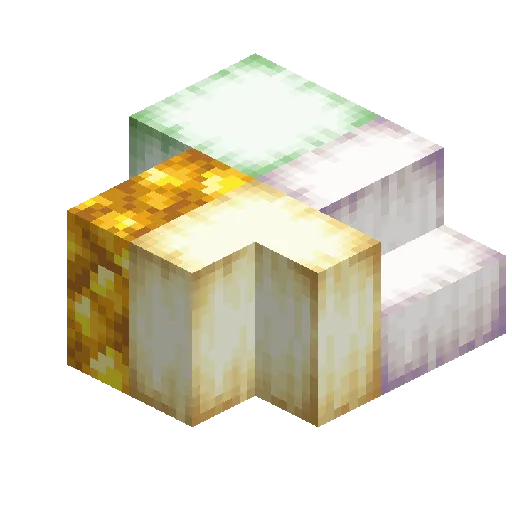
__________________________________________
Report