


___________________________________________________________________________________________________________________________
UI Changes consists modules which improve certain parts of default UI. Modules and features are individually selectable and some may not be enabled by default. Check out the addons page in game to learn more about UI Changes.
Click the plus or negative button on the minimap to zoom to the maximum.
The tracking icon will overlap the worldMap minimap button when you hide it in the classic era.
Absorb Display
This display shows the amount of damage that the player can absorb from the active Power Word effects: Shield and Spellstone.
As it is impossible to know the item or talent bonuses of other players, Power Word: Shield will display a starting amount for each player and a residual symbol for remaining amounts. Shield display can be repositioned by CTRL clicking.
Auction House Tooltips
This utility provides utilities to the AH Browse tab.
Calculator: This calculator will help you determine the cost of your bunch.
Buyout Warning: When you choose an item in the Browse Tab, the module calculates the ratio between the bid amount and the buyout price. It may display a warning next to the buyout button if the entry is suspected of being a scam (for instance, bid 40s and buyout 311g). This module doesn't track AH to make smart suggestions. The module blindly compares ratios and displays a yellow symbol if 2 >=x 8 or a red sign if x is >=8. This can lead to false positives!
Search quickly: By clicking on the MiddleButton of your mouse while the Browse tab in AH is active, you can initiate a quick search for the item name.
Bag Utilities
This feature opens looted clams to save time and avoid inventory clutter. UseContainerItem in WOTLK is not available, so it is only for the classic era.
Important Reminders
The module can be used to make the failures / events more visible by playing an optional sound and displaying a warning icon.
This 'Breath Warning Reminder' displays a numerical timer beside the standard breathing meter. The option 'BW Sound" will then play different alarm sounds when there is still 30 seconds, 15 seconds or 5 remaining.
By default, the following reminders are enabled: Enter combat event with breath timer, failure to line up of vision, gathering failure, and ability/spell failed. Other reminders can also be activated for combat events. You can move the error display with CTRL-click or anchor it to TargetFrame.
Druid Bar Mana
When a player is shapeshifted to a form of druid that doesn't use mana, a manabar will appear below the frame. The feature is only available in the classic version of WOTLK. The mana bar will obey the preference "Status Text Display", under Interface options.
Frames for Party Pets
In vanilla, the default frames for parties used to include party pets as well. The console variable that enabled this feature was hidden, and pet power frames were removed somewhere in patch 7.0.3. This module activates the console variable, and adds in the power bars that were missing. This module will come in handy if you're in a dungeon and you see a hunters pet being two-shotted, even though no one else is in the room. Or if you have to fight a battle and you need to heal a pet.
Ping Announcer
The module listens for the ping of the player in the mini map on a text marker and then sends an instant message to chat with the name of the player, the marker text and the direction the marker is pointing (in relation to player). By default, this module uses party chat. However, if you press Control (CTRL), while sending the mini-map message, it will use the instance chat. This channel is only available when you are in an arena, battleground or instance.
Let me know immediately if there are any problems.
About Project
Created: March 13th 2024
Updated: March 13th 2024
Project ID: 44582
License: All Rights Reserved
__________________________________________
Game Versions:
1.01.03
1.01.03
1.01.03
1.01.03
1.01.03
__________________________________________
Flavors:
WoW Retail
__________________________________________
Categories
Companions
Battle
__________________________________________
Main File
March 13th 2024
__________________________________________
Recent File
March 13th 2024
__________________________________________
Members
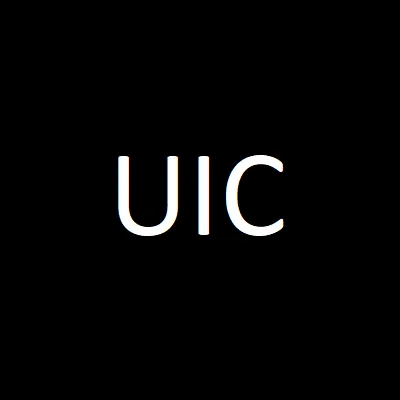
__________________________________________
Report