


___________________________________________________________________________________________________________________________
Now, both Horde portals and Alliance Portals are supported.
The add-on will tell you the best way to travel to your destination. This addon includes hearthstones, mage portals and druids portals. It was decided to use the default choices to show portals available to most mains at max level. You can use the Portal Helper button to start over if you are told you need to unlock a certain portal. Simply open up the options and uncheck the portal. You must register the location of your hearthstone in the Hearthstones option section before you can use it.
Click the minimap of Portal Helper to get directions. The Portal Helper Select Destination dialogue box will appear. You can add a route by Alt Left clicking on the zone map, or entering /way#. Chat in the box. The portaling directions will appear. You will then see waypoints leading you to the next portal if you are using default TomTom settings. You must set your TomTom settings to enable waypoint arrows. TomTomOptions>WaypointArrow>EnableFloatingWaypointArrow and AutomaticallySetWaypointArrow should both be checked.
Choose Destination with the Portal Helper
Instructions in detail:
You can quickly access most of the areas that you may want by using a large number of interconnected portals. This is what I refer to as the main portals network. You can travel quickly to other locations in the main network once you reach any one of these portals. If you are in your Draenor Horde Garrison, for example, you could take the portal from the garrison to Warspear, which has another portal that leads to Orgrimmar, the hub of the Horde's main portal network. In general, the main network of portals is the fastest method to travel far distances, but this may not be the case. Other portals that are not part of the main network may be better to use. If you're at Un'Goro Crater, and want to reach Northrend quickly, you might find that the fastest way is to use the portal connecting Un'Goro Crater with Sholazar Basin, provided you've already unlocked it. The program automatically checks to see which portal is fastest.
If you don't have a mage and are not close to a portal, it is faster to enter the portal network via a hearthstone. It is best to have several independent portals. You should have multiple hearthstones to the main portal network. These are your main hearthstone that you set up near an inn, Draenor Garrison hearthstone and the Kirin Tor Ring. If you're doing a great deal of travel and haven't gotten most of the "hearthstones", you may want to choose to turn off a hearthstone to avoid using up your hearthstone's cooldown. If you're with a mage, this won't be an issue because the mage can portal into several locations within the portal network.
The three cloaks in Orgrimmar, Stormwind, and the Throne of Orgrimmar are important for fast portalling. I thought about adding an addon to automate their equipping, using, and unequipping, but I found out that there is already one that does this. Tome of Teleportation is a great add-on that does everything I wanted it to do and even more. I recommend using this addon for your portaling. Tome of Teleportation functionality is not likely to be supported in Portal Helper, as I am already busy supporting Portal Helper. If you'd prefer to equip, use, and unequip manually, that works too, just make sure you remember to remove the cloak before you vendor it.
In the list of options you'll see that the portal names have either a number 1 or a 2 in front. This indicates whether the portal works only in one direction or both. In some cases, I need to divide a portal that is two-way into two portals which are one-way. This is because permissions for using the portal vary depending on which direction you wish to travel or the exit of that portal isn't near the entry on that side. For instance, you need to unlock the Orgrimmar - Jade Forrest Portal to reach Jade Forrest but not to travel from Jade Forrest back to Orgrimmar. Orgrimmar - Jade Forrest will be displayed as a tick box. Jade Forrest - Orgrimmar 1 will not appear as a box to check because the two paths are already included when searching for the best path. My level 70 horde char works with the Bel'ameth - Val'sharah Portal, but not for the Bel'ameth - Val'sharah Portal. The level 70 night-elf I have can go in both directions. You will therefore see Val'sharah - Bel'ameth 1, and Bel'ameth - Val'sharah 1. The list of options is intimidating. It's a pain, I know. I tried to minimize it by making the majority of portals available for most main character levels 70 and above. But there is no way to tell if a portal unlockable exists.
You can ignore Alliance portals if you are in the Horde. They won't have any effect on you, whether they are checked or unchecked. As a Horde-player, you may be able to use a portal that is in Alliance's section even if it puts you at risk. If you are an Alliance player, you may ignore Horde portals.
A dialog box with several options will appear when you click on the Portal Helper button.
You can use hearthstones if you are right near one of the portals in the main network. Unchecking this option will prevent you from using up your precious portal hearthstone cooldown. You may want to invest in more hearthstones if you frequently uncheck the option, even if the portal network is located far from you. If your guild is able to complete the required achievements, you can buy the Orgrimmar and Stormwind Cloaks. After completing a Draenor story quest, you can obtain the Draenor Hearthstone. You can obtain the Draenor Shipyard Hearthstone after completing enough Draenor Shipyard missions. After completing a brief Legion questline, you can obtain the Dalaran hearthstone. In Dalaran Northrend, you can purchase a Kirin Tor Ring.
Check this box if you're a mage, or if you happen to have one with you. This will allow Portal Helper to try and use mage-portals to help you get to your destination quickly.
Select Start. Portal Helper will assume that your current location is the starting point. Clicking this button will make your first map point your starting position and your second your destination. This is useful if you are not with a member of your group and want to tell them where to go.
Additional Information
The Traveling Speed dropdown allows you to choose your travel speed from 100% walking at level 5, all the way up to dragon flying. It is used for converting portal times, such as waiting and zeppelin flights to distances you would have traveled had you been walking or flying instead. If you are on Orgrimmar's zeppelin station and want to travel to Thunder Bluff, but you only have 100% speed, Portal Helper tells you to use the zeppelin. If you checked dragon flying, it will tell you that you should fly instead to Thunder Bluff because your time flying is much shorter than the time of a zeppelin. You might choose master flying if you are very slow, but you expect to fly most of the way using flight paths.
You should place your waypoints on the lowest-level map possible when using TomTom's Alt Right Click to choose your destination. At first, I supported placing waypoints in the Eastern Kingdoms and found many mistakes. Portal Helper, for example, would say that I should use the Orgrimmar - Vaashj'ir Portal instead of Orgrimmar - Tol Barad Portal when I placed a waypoint in Tol Barad. The Eastern Kingdoms map made it look like I was close to Tol Barad. However, the coordinates that I received from Here Be Dragons were much further away. This was not a Here Be Dragons error. I think the Blizzard function C_Map.GetWorldPosFromMapPos often gives bad coordinates. In Pandaria, a similar problem exists. Portal Helper didn't use the portals to get me there, but told me instead to fly straight there since my Isle of Thunder Waypoint said it was at Kun-Lai Summit. In order to avoid this error and not be bombarded with complaints from people about poor portalling choices, I have blocked the use of high-level maps for setting destination waypoints.
Portal Helper has a hard time detecting the Zidormi Time, particularly for Tirisfall Glades Portals. These are very useful. While you're trying to figure out the best path to the portal in Grom'gul, I can't tell if you're still in Tirisfall Glades' old Zidormi or new Zidormi. There are also two versions of the new Zidormi Time, the first without portals, before you complete the Return to Lordaeron quest and the second with portals, in the courtyards beneath the Under City, after you have completed the Return to Lordaeron quest. If you don't have the title of Lordaeron, you can check if this questline is complete. Blasted Lands new and old Zidormi times are the same. The Dark Portal and Orgrimmar Thrallmar Mage portals you to Draenor if Blasted land is new Zidormi. All 3 portals go to Hellfire Peninsula if you don't. In the options, there are checkboxes that tell me what Zidormi Time you're in. After you confirm that Tirisfall is now in the new Zidormi, I will choose portals according to your title. Portal Helper still uses Tirisfall Glades if you're in new Zidormi and don't have the Return to Lordaeron quest completed. You will be told to switch to old Zidormi Time when you materialize in Tirisfall Glades.
Portal Helper will always use the fastest route to reach your destination. If you're in Grom'gul, and Orgrimmar is your final destination, then it's possible to wonder why Portal Helper does not use the Grom'gul Orgrimmar zeppelin. It's faster to portal first to Tirisfall Glades, then to Orgrimmar. Portal Helper may only suggest the Grom’gul zeppelin if your Alliance character can't access the Grom’gul-Tirisfall Portal and is willing to enter pvp in Orgrimmar. The only characters that can use the Horde Grom’gul Zeppelin are Alliance characters.
It's possible that you are wondering why Stormwind-Waking shores is in the Horde category but not listed under the Alliance, since this ship belongs to the Alliance. The ship is available to Horde, but will put them in pvp so you need to check to add it. The ship is not listed in the Alliance search results because a player of level 10 can also take it.
By Shift-Right Clicking the Minimap Button, you can see a complete list of the current portals that are enabled. This includes the default settings and the options you have selected. Do not tell me that I am missing a gateway before you have checked this list. The options will show no portals that are not added as default. If you select "Willingness to Face Danger", some portals will appear in your list that were not previously available. The Orgrimmar - Grom'gul Zeppelin, for example, may never be recommended to you because Undercity is usually faster.
Some portaling directions are odd, but they have good reasons. Portal Helper, for example, will let you know if your travel speed is too slow and you're in Tol-Barad, with hearthstones turned off.
Orgrimmar can be reached by using the Tol-Barad portal
Orgrimmar is the portal that leads to Hyjal
Orgrimmar portal: Take Hyjal
Valdrakken portal is located in Orgrimmar
Why is the portal going to Hyjal, you might wonder? You might ask, why not go straight to the Valdrakken Portal? The Tol Barad Portal is the only portal that will take you directly to the upper plateau, right next to Hyjal's portal and not the Orgrimmar room. You can portal to Hyjal, then back to Orgrimmar without having to travel from the upper plateau all the way to the portal.
The addon is based on TomTom addons TomTom and Ludovicus_Major, and Here Be Dragons from Nevcairiel. These addons are included with TomTom. TomTom provides me with the waypoints for setting destinations, and waypoint arrows that guide you to your next portal. Here Be Dragons calculates distances for me. Ace3 is also used. Thank you to wyrcurse who provided the Manapoof Coordinates.
Addons that have been known to cause conflict with each other
The program depends on your adding a TomTom route on the map. If you currently have the handynotes addon installed on your computer, clicking Alt Right will no longer allow a TomTom route to be added. The functionality in HandyNotes that allows you to create a new note will prevent you from being able to add a TomTom waypoint. There are two ways to resolve this. If you want to fix this, there are two options. In TomTom, you can set the waypoint modifier keybinding to something else than Alt Right click in the Addons tab > TomTom Quest objectives > Set Waypoint modifier dropdown. For example, you could change it to Alt Control Right click. Blizzard uses Control Right Click to create a Blizzard Waypoint. In the future, I hope HandyNotes changes their rarely used Alt Right click to Alt Control Right Clic to or has an option for it.
Rare Alert will often create a waypoint if it finds a rare. If you are about to enter your destination in the Portal Helper select Destination box, Portal Helper may tell you how to portal to Rare Alert. This is not something I like because it was a pain to fly to a TomTom route only for Rare Alert to change the arrow in mid-flight. Portal Helper is also prevented from changing waypoints arrows by the lock icon. It is not possible to turn off the waypoints without completely disabling this addon. So when you are portalling, uncheck RareAlertOptions>GeneralOptions>EnableRareAlertAddon to disable this addon completely or be prepared to have Rare Alert unexpectedly create a waypoint that closes the Portal Helper Select Destination dialog and open the Portal Helper Path dialog that tells directions to a rare you don't want to go to. Portal Helper will also provide TomTom route points to portals that you are using. Rare Alert can cause your travel directions to be messed up if it's on. Rare Alert should only set a waypoint when I select a Rare. I don't want it to be automatically added.
Silver Dragon also automatically sets waypoints by default, but you can stop it without disabling Silver Dragon. Simply uncheck SilverDragonOptions>Waypoints>Automatically. After you portal, you can either turn it on again or continue to use the old mode of clicking a notice in order to obtain a waypoint.
About Project
Created: March 2nd 2024
Updated: March 2nd 2024
Project ID: 85974
License: All Rights Reserved
__________________________________________
Game Versions:
1.01.03
1.01.03
1.01.03
1.01.03
1.01.03
__________________________________________
Flavors:
WoW Retail
__________________________________________
Categories
Companions
Battle
__________________________________________
Main File
March 2nd 2024
__________________________________________
Recent File
March 2nd 2024
__________________________________________
Members
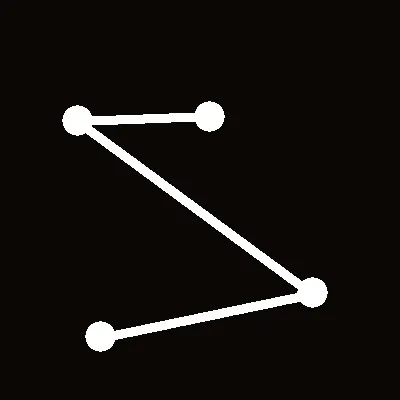
__________________________________________
Report