


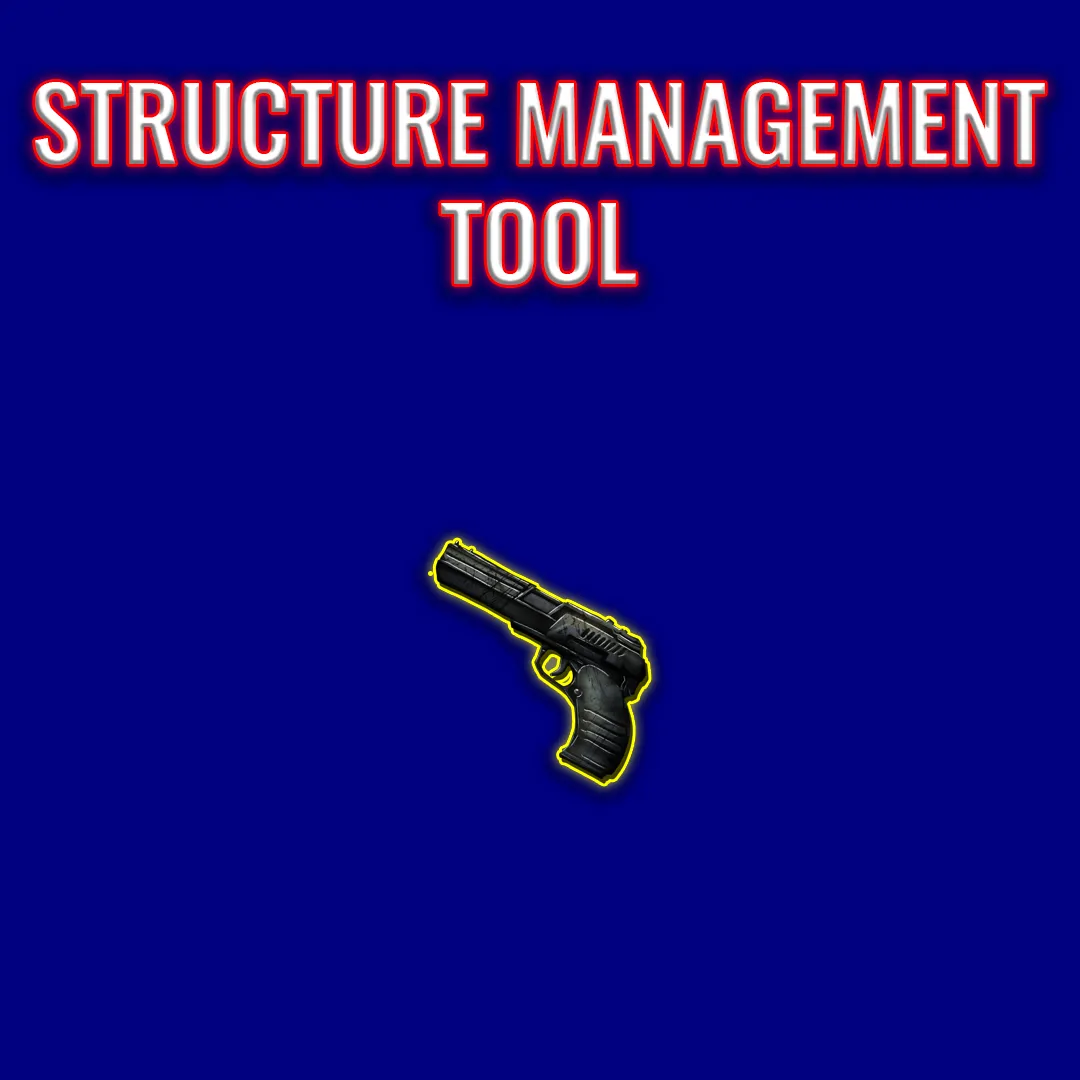
___________________________________________________________________________________________________________________________
This tool (gun) comes with a particular set of features to manage structures. Just learn the engram, craft the tool with 1x wood, equip and aim.
Server Admins - Just want a pickup gun? Easy, just use the Config Options below to disable all other modes.
Selectable Modes:
These Modes require the relevant permission to the target(s).
- - - - - - - - - - - - - - - - - - - - - - - - -
Options:
Press and hold ‘R' to bring up the radial menu to access the aforementioned mode selection and the following SMT Options
- - - - - - - - - - - - - - - - - - - - - - - - -
Config Options
[SMT]
bModeEnabledPickup=true - Enables/Disables 'Pickup Structure' mode
bModeEnabledTransfer=true - Enables/Disables 'Transfer Inventory' mode
bModeEnabledRepair=true - Enables/Disables 'RepairStructure' mode
bAllowPickupDamagedStructure=true - Allows the pickup of damaged structures
bOverrideRepairTimer=true - Allows the repair structure mode to skip the 'recently damaged' check
MaxTraceDistance=3000.0 - Increases or decreases the distance at which targets can be aimed/tracked and the maximum transfer distance between inventories (300.0 = 1 foundation)
- - - - - - - - - - - - - - - - - - - - - - - - -
Planned Features:
The following features are planned, being worked on or completed:
- - - - - - - - - - - - - - - - - - - - - - - - -
Please let me know in the comments if there are any issues and/or requests for features you'd like to see if they're not already in the list.
About Project
Created: February 6th 2024
Updated: February 6th 2024
Project ID: 72420
License: All Rights Reserved
__________________________________________
Game Versions:
1.01.03
1.01.03
1.01.03
1.01.03
1.01.03
__________________________________________
Flavors:
WoW Retail
__________________________________________
Categories
Companions
Battle
__________________________________________
Main File
February 6th 2024
__________________________________________
Recent File
February 6th 2024
__________________________________________
Members
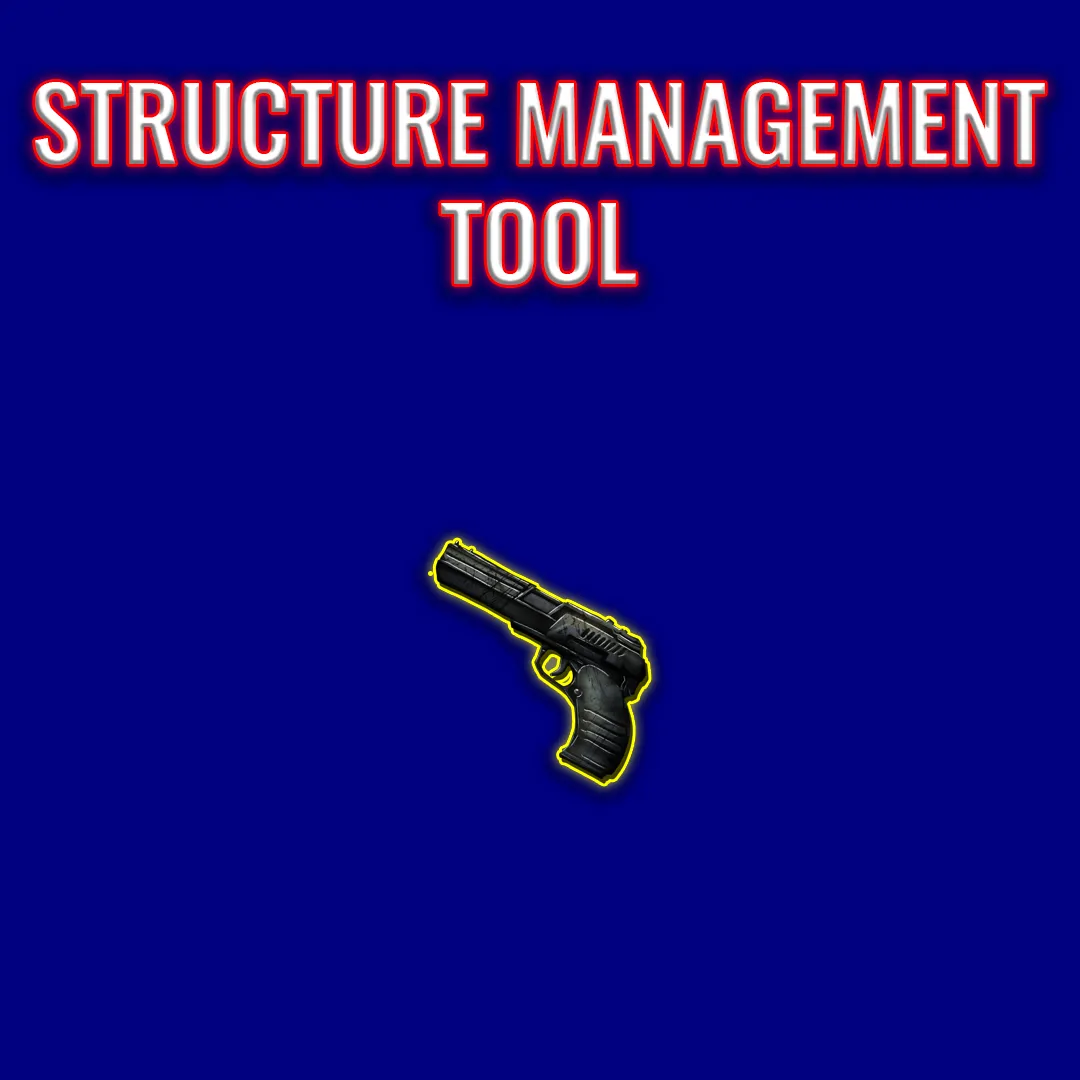
__________________________________________
Report