


___________________________________________________________________________________________________________________________
PartArranger allows you to sort the VAB/SPH part list any way you want. By default, it attaches to Blizzy's toolbar if it's installed, or the stock toolbar otherwise. You can tell it which toolbar to use in config.txt (generated after you enter the VAB/SPH for the first time). Fully compatible with PartCatalog.
When you are in either the VAB or the SPH, click the toolbar icon (two arrows, one facing up and one facing down) to show or hide the window. Select a category, then select a part in the list to move. Then click one of the buttons on the right to move it up, down, or to the top or bottom of the category. If you hold the up/down button for a second, it'll start quickly moving the part up or down. You can also move parts up or down by dragging them with the cursor.
You can resize the window by dragging the bottom edge of the window up or down. You can lock the window in place and disable resizing by clicking on the padlock icon in the top-right corner.
Removing a part mod will not break anything and won't alter the order of other parts. Newly added parts will appear at the end of their categories.
Installation
Place the PartArranger folder inside of Kerbal Space Program/GameData. Load up the editor (VAB or SPH) once to generate a default configuration file at Kerbal Space Program/GameData/PartArranger/config.txt. See below for possible configuration options.
Usage
This plugin allows you to rearrange the parts in any order you want (it does not allow you to change which category a part is in, however.
When you are in either the VAB or the SPH, click the toolbar icon (two arrows, one facing up and one facing down) to show or hide the window. Select a category, then select a part in the list to move. Then click one of the buttons on the right to move it up, down, or to the top or bottom of the category. If you hold the up/down button for a second, it'll start quickly moving the part up or down.
You can resize the window by dragging the bottom edge of the window up or down. You can lock the window in place and disable resizing by clicking on the padlock icon in the top-right corner.
Removing a part mod will not break anything and won't alter the order of other parts. Newly added parts will appear at the end of their categories.
Note: you must load up the VAB or SPH to generate config.txt for the first time
About Project
Created: January 27th 2024
Updated: January 27th 2024
Project ID: 58693
License: All Rights Reserved
__________________________________________
Game Versions:
1.01.03
1.01.03
1.01.03
1.01.03
1.01.03
__________________________________________
Flavors:
WoW Retail
__________________________________________
Categories
Companions
Battle
__________________________________________
Main File
January 27th 2024
__________________________________________
Recent File
January 27th 2024
__________________________________________
Members
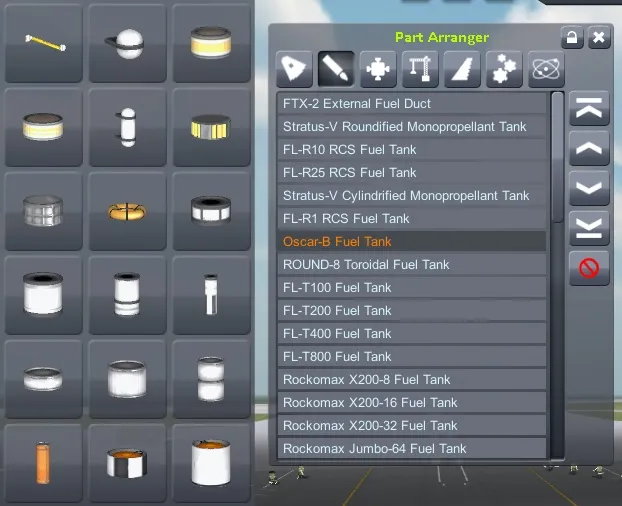
__________________________________________
Report