


___________________________________________________________________________________________________________________________
What is it?
QuickScroll is a small plugin which adds the possibility to scroll the parts pages, the categories and the filters on the editor with the mouse wheel and with keyboard shortcuts.
Shortcut:
- When the mouse is on the part list:
* Left CTRL + mouse wheel = scroll categories,
* Left Shift + mouse wheel = scroll filters.
- When the mouse is on the categories:
* Left Shift or Left CTRL + mouse wheel = scroll filters.
- Switch the default categories with Enter + KeyPad 1, KeyPad 2, KeyPad 3 ...
- Previous/next page with Enter + left/right.
- Previous/next category Enter + up/down.
- Previous/next filter Enter + page up/page down.
You can change these Keys on the file: GameData/QuickScroll/Config.txt
I suggest you to look at the awesome mod PartCatalog which also has this feature (with many others nice features).
How to install it?
Unzip all files. Put the QuickScroll folder in your KSP/GameData folder.
How to uninstall it?
Delete the QuickScroll folder in your KSP/GameData folder.
Troubleshooting?
This mod will not work well with PartCatalog, with it, you need to uninstall QuickScroll (which will be useless). If you want the keyboard shortcuts with PartCatalog, you need to disable the mouse wheel scrolling on the config file.
Thanks!
About Project
Created: January 23rd 2024
Updated: January 23rd 2024
Project ID: 38764
License: All Rights Reserved
__________________________________________
Game Versions:
1.01.03
1.01.03
1.01.03
1.01.03
1.01.03
__________________________________________
Flavors:
WoW Retail
__________________________________________
Categories
Companions
Battle
__________________________________________
Main File
January 23rd 2024
__________________________________________
Recent File
January 23rd 2024
__________________________________________
Members
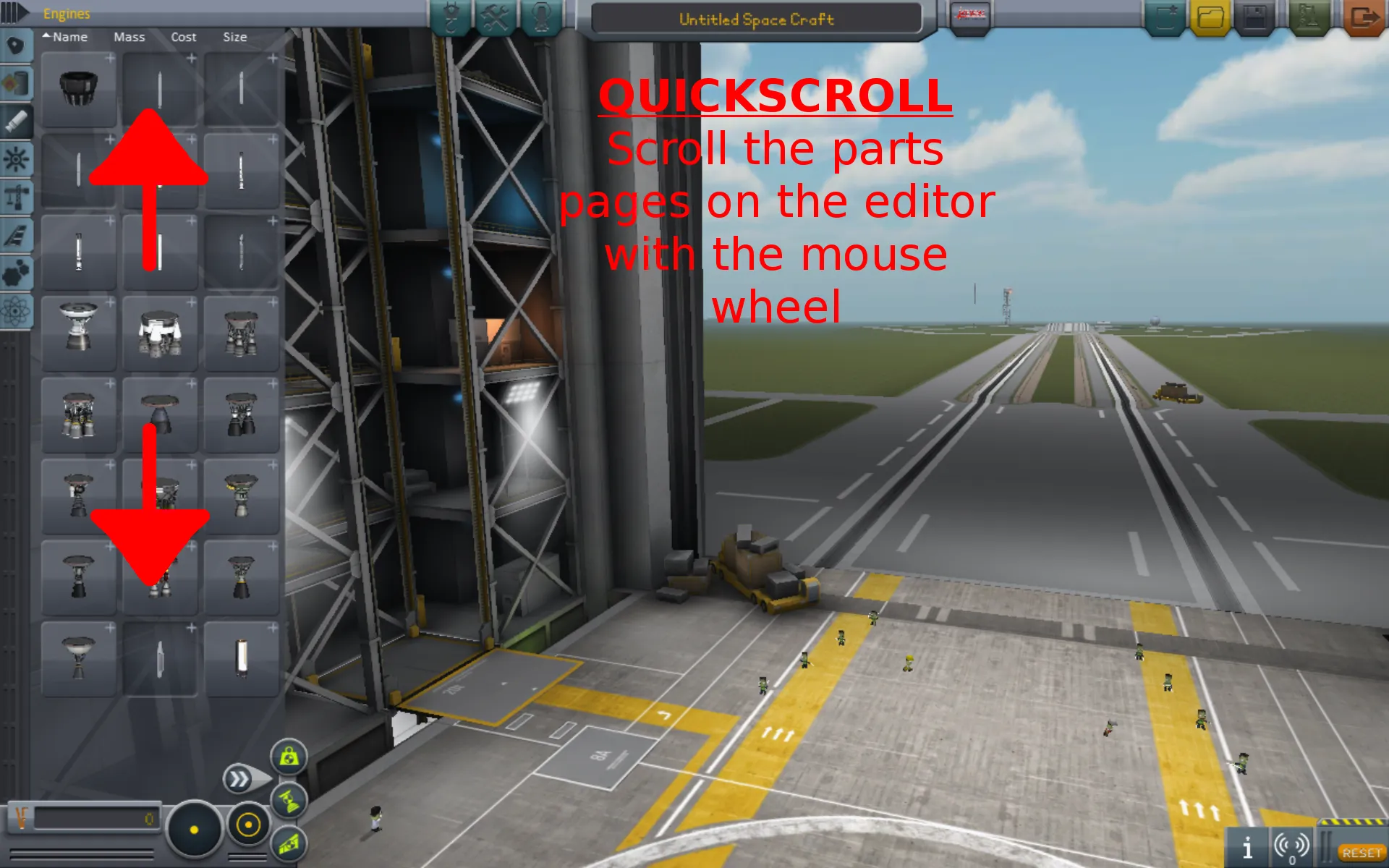
__________________________________________
Report