


___________________________________________________________________________________________________________________________
I created this space shuttle for two reasons:
1) I was tired of launching rockets that get into orbit so easily.
2) I like space shuttles.
Normally I do not upload any crafts I make, but this one was asked for nicely.
The following mods are required. The most recent version of all of them.
Most are on Curse.com, or easily copy and pasted into Google and found.
Number 8 and 9 may not be on curse.
The most recent version of Mechjeb
KW Rocketry
B9 Aerospace
you do not need to use all the PARTS.
you do need to use all the FOLDERS included in the B9 download.
Engineer - this monitors the crafts dv in a way that I prefer, if you hate it, then remove it from the craft, and then uninstall the mod.
Kerbal Joint Reinforcement
Throttle Controlled Avionics (TCA) this is required, if you remove this, the shuttle is uncontrollable. Still a useful mod for other craft, but no longer required for this shuttle design.
tweak scale
Klockheed Martian Engine Manufacture - Spaces shuttle engine pack. This includes a gimbal control system, you must use it.
Mk3 Mini Expansion Pack (Mk3 NoseCone and Alternate Cockpit)
Does not work with FAR.
The following is important, if you do not read it, you will fail at flying this shuttle.
Launching the shuttle off the KSC launch pad
1) upon moving to the launch pad, as with any large and high part count ship, allow the shuttle to settle for 5 seconds.
2) check the staging sequence.
A) Staging is set up as follows. Shuttle main engines ignite, SRBs ignite, launch clamps release, SRBs separate, center tank release, OM engine.
3) ignite shuttle main engines
4) ignite SRBs
5) release launch clamps
6) prepare for SRB separation
7) SRBs separate, the shuttle will tilt a lot, but the gimbal program will correct this. The program controls the gimbals to point the CoT at the CoM.
8) Do not roll the shuttle over, the orange fuel tank will be upright through out launch.
9) Once desired altitude is reached, roll 180 degrees.
10) eject orange fuel tank
11) open infernal robotics controls.
12) manually tilt both top and bottom engines to point straight.
A) This does not have to be perfect, gimbal control will take over when thrust is applied.
13) ignite orbital maneuvering thrusters.
14) manually turn on the fuel flow on the aft fuel tank.
15) allow mechjeb ascent guidance finish the orbital burn. This burn will only take a few seconds.
16) you have reached orbit.
17) 1 opens cargo bay, 2 opens docking port, 3 turns on cargo bay lights.
Landing the shuttle onto the KSC runway.
You must land carefully, this shuttle is not meant to be flown like an F16 fighter jet.
1) before you land, take a Kerbal out and inspect the underside of the shuttle carefully.
A) check for symmetry, this shuttle is perfectly symmetrical.
B) check struts on landing gear ( sometimes these struts disappear for no reason, in this case its ok )
C) check leading edge of wings
2) if you found damage in step 1, you CANNOT LAND this shuttle.
A) this shuttle works so long as you use it like the real thing, if its broken in ANY WAY, it WILL break apart.
3) if no damage, ensure the cargo bay is clear
A) close docking port and cargo bay
B) turn off lights
4) check the gears button, make sure it is NOT lit up.
A) make sure landing gear is UP
5) maneuver retrograde
6) activate all engines
A) ensure all three shuttle main engines are still pointing straight forward.
7) enable mechjeb landing guidance
A) you will not be using this to land, simply as a quick reference guide
8) in map view you will want to create a node such that the shuttle will cover approx. 1 THIRD of the planets equator.
A) use the landing guidance arrow on kerbin to estimate your landing
B) for light shuttles returning, point the arrow at the shore before the mountains
C) for heavy shuttles returning, point the arrow at the field before the mountains, or the mountains base.
D) WARNING: SHUTTLES RETURNING WITH A HIGH AMOUNT OF WEIGHT WILL FAIL.
E) I highly suggest returning with little to no fuel left in the tank. this provides the best landing experience.
9) enable SAS and RCS, point towards maneuver node
10) throttle up
11) once the burn is complete, maneuver the top of the shuttle to point prograde with the shuttles nose down at about 75 degrees
12) time warp until time warp auto stops and gives you the in atmosphere time warp options.
13) ensure the shuttles nose appears to be pointing at an appropriate angle for re-entry.
14) time warp to 40 km
15) adjust the shuttles angle of attack if needed
16) time warp to 33km
17) at 32 km the shuttle will begin to heat up
A) WARNING: IF YOU TIME WARP AFTER THIS POINT UNLESS OTHERWISE STATED, YOUR SHUTTLE WILL MOST LIKELY EXPLODE.
18) at this point you just watch the shuttle glide and turn off RCS when you feel you no longer need it or its not helping.
19) once the shuttle is done catching fire, you can once again time warp.
A) DO NOT MANEUVER UNDER TIME WARP.
B) Time warp less if you have a lot of weight on board.
20) keep watch, make sure you can get over the mountains
21) at lower altitudes and/or higher loads returning, time warp is NOT advisable.
22) glide to the runway.
23) the landing gear is a little more tough than stock, but touch down nice and easy.
A) let the rear wheels hit first, and let the front touch down on its own.
24) braking is a must, careful at low speeds, pump the brakes at low speeds for best results.
25) get the crew out and take a picture of your barely unscathed flight!
Modifying this shuttle.
JUST DON'T DO IT
I say this because it is called the "MK19 Space Shuttle" for a reason. I have completed 18 space shuttle designs, only 2 of which work properly. One works great, however it looked terribad, so I built the MK 18 Space Shuttle. I literally have 16 other space shuttle designs that are completely unusable. If anyone wishes to undo the carefully balanced brick, go for it. BUT, do not complain it does not work if you change the weight balance.
With that said, it is now the MK 19 space shuttle.
Cargo:
You must mount vehicles to the top of the aft fuel tank. If you do not, it will most likely cause an explosion shortly after lift off. Landing with a full size piece of a space station is not advisable. Landing with a small tug used to move parts out of the shuttle is fine, just use a bunch of fuel before re-entry.
What to do if you miss the KSC:
This will happen a lot the first couple times landing. No worries. This shuttle does not have to land on a runway, so long as you follow re-entry instructions above.
It floats! If you find yourself in the middle of an ocean, just get about 10 meters off the ocean surface and glide until the low airspeed forces you to land in the water. The MK3 cockpit has a high impact rating. When you hit the water, if done right, the wings will break off and sink, the rest of the shuttle will float. (come in parallel to the water, otherwise you'll tear the main engines off).
About Project
Created: January 11th 2024
Updated: January 11th 2024
Project ID: 54381
License: All Rights Reserved
__________________________________________
Game Versions:
1.01.03
1.01.03
1.01.03
1.01.03
1.01.03
__________________________________________
Flavors:
WoW Retail
__________________________________________
Categories
Companions
Battle
__________________________________________
Main File
January 11th 2024
__________________________________________
Recent File
January 11th 2024
__________________________________________
Members
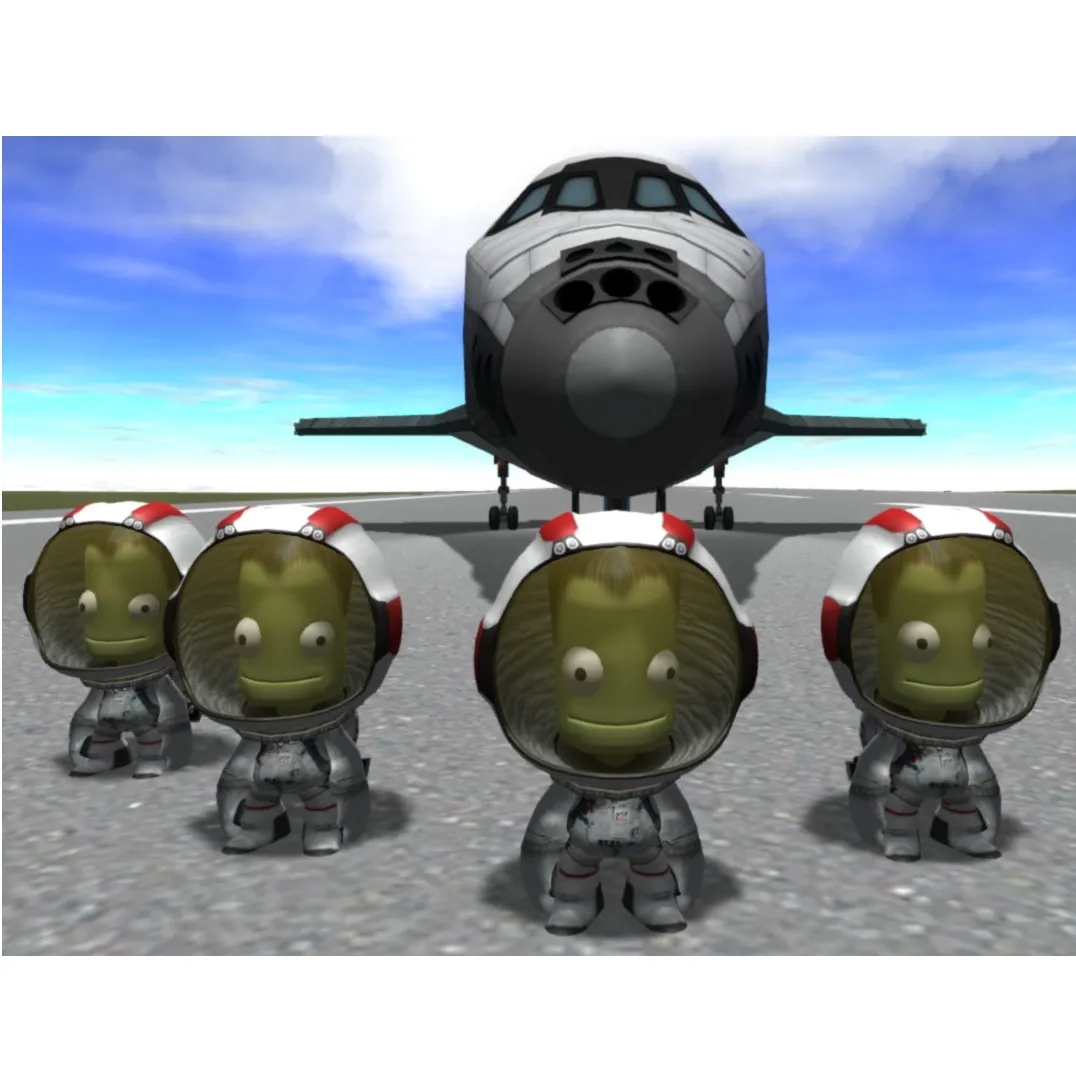
__________________________________________
Report