


___________________________________________________________________________________________________________________________
Introduction
Does the insta-scanning capability of the M700 Survey Scanner keep you awake at night? Are you thirsty for more realism but uninterested in complex add-ons that ignore or replace the rest of the stock resource system? You might be in luck! Orbital Survey Plus 2.0 provides you with a more realistic and intuitive way to perform surveys with the survey scanner while still using the rest of the stock resource system. Gone are the arbitrary inclination requirements and instant full-body witchcraft resource reveals! The M700 will now reveal resource data as it passes over regions in real-time.
How It Works
After deploying the M700 Survey Scanner and pressing the "start survey" button, survey of the current body will begin. As long as altitude conditions are met (which are the same as stock behavior) the scan will progress, gathering resource information for the terrain under the vessel and draining electric charge. There are no other specific orbit requirements besides current altitude. As the scan progresses, survey data is accumulated, which can be transmitted back to the KSC.
As soon as you transmit your first batch of survey data the stock resource overlay becomes unlocked. When you toggle the resource overlay, you will notice that regions that haven't been scanned and transmitted will be shrouded. As your vessel gathers more data as it passes over terrain, the resource overlay will become revealed for those regions after that data is transmitted.
[Science] Not only does transmitting survey data back to the KSC reveal planetary overlays, it also yields science!
[Biome Overlay] This mod adds a biome overlay toolbar button to go along with the stock resource overlay. The biome overlay will be shrouded in the same way for regions that haven't been scanned and transmitted by the survey scanner.
[Background Scanning] Once you get your scanner going, feel free to leave it and launch more ships! Scans will progress in the background, so there's no need to stick around and time warp.
[Settings] Many of the features of OSP can be tweaked or toggled with the in-game settings menu, and a handful more are available in a settings file found in the OrbitalSurveyPlus folder. For example, if you're just here for the biome overlay, the advanced surveying feature can be disabled.
Visit the forum page to report any bugs or make suggestions.
About Project
Created: January 2nd 2024
Updated: January 2nd 2024
Project ID: 32349
License: All Rights Reserved
__________________________________________
Game Versions:
1.01.03
1.01.03
1.01.03
1.01.03
1.01.03
__________________________________________
Flavors:
WoW Retail
__________________________________________
Categories
Companions
Battle
__________________________________________
Main File
January 2nd 2024
__________________________________________
Recent File
January 2nd 2024
__________________________________________
Members
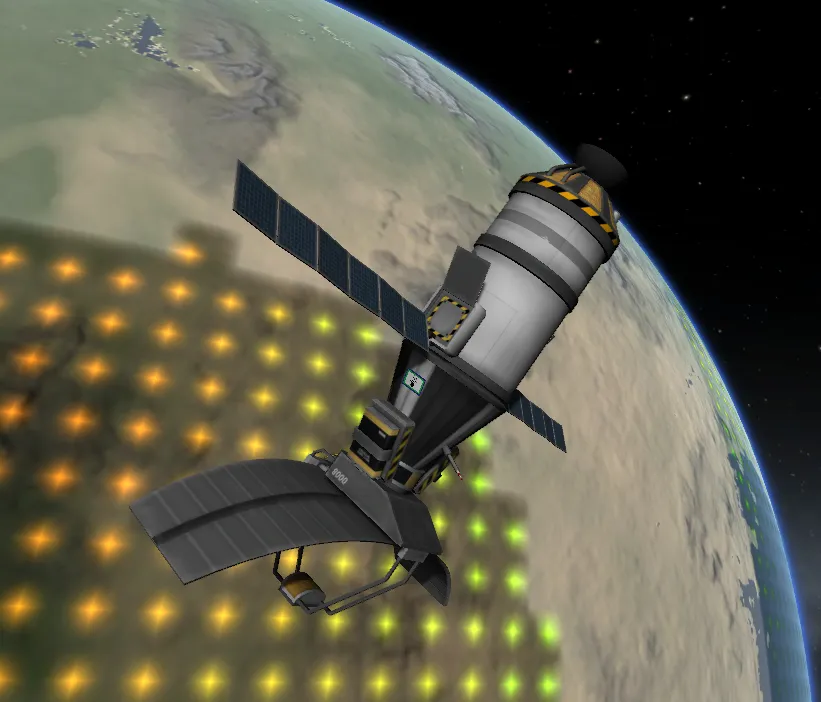
__________________________________________
Report