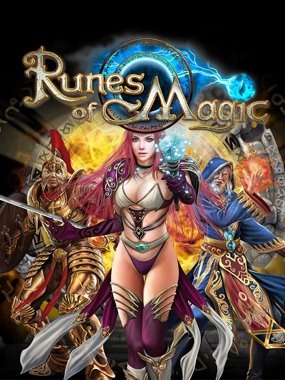
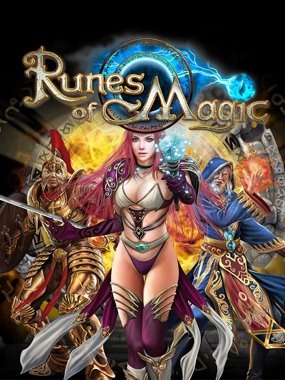
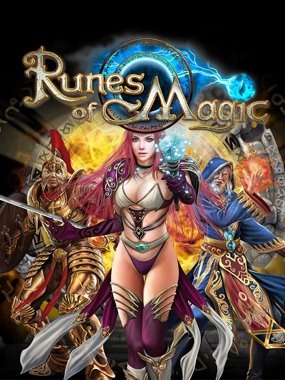
___________________________________________________________________________________________________________________________
eTargetList is an addon that displays a list of units around you as HP bars.
About Project
Created: November 14th 2023
Updated: November 14th 2023
Project ID: 58082
License: All Rights Reserved
__________________________________________
Game Versions:
1.01.03
1.01.03
1.01.03
1.01.03
1.01.03
__________________________________________
Flavors:
WoW Retail
__________________________________________
Categories
Companions
Battle
__________________________________________
Main File
November 14th 2023
__________________________________________
Recent File
November 14th 2023
__________________________________________
Members

__________________________________________
Report