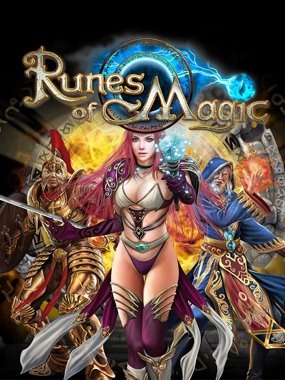
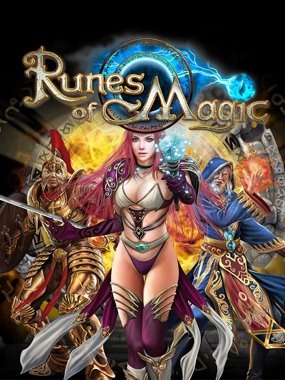
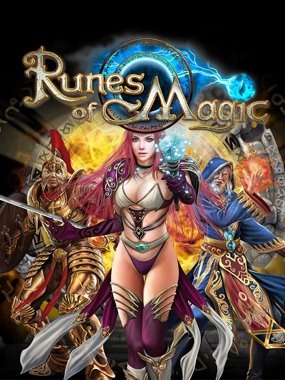
___________________________________________________________________________________________________________________________
I apologize in advance for poor English.
Please use the ticket system for bug reports.
Description
Description now available in this languages:
If you want add description in your language, here you have code. ( don't delete e. g. == )
If you done send PM to me with code. Thanks you in advance.
Addon
I'm looking for all no translated languages.
If you done translation in your language send PM to Rycerzodie with file. Thanks you in advance.
nkCooldown Bars shows all currently active skill and item cooldowns of your char on a bar. This allows you to get an visual view of all your cooldowns. Especially in PvP or Raid situations this will allow you to fire your skills / items much more consistent.
New cooldowns start at the right side of the bar and will move to the left. Only CD less than 60 seconds (or whatever you'll select as maximum duration for the short CD bar) will move on the bar.
As soon as a a CD of a skill / item is ready again (meaning it has moved from right to left on the bar) the corresponding icon will flash shortly on the left side of the bar (can be configured in the settings).
Currently there is a limit of 10 CDs in place. That should be enough for most situations. However if you find a combination of more than 10 CDs please let me know.
Please note that the following situation is not handled and no CD will be shown: If you use the last piece of an item and there is no other item with the same CD, the CD will not show on the bar. At this point of time I have not found any solutions to this. RoM just doesn't give me any CD information in situations where you don't have any item with the same CD anymore.
Long duration CDs
Two options for display are available and can be selected in the configuration GUI.
MAX = the maximum duration of the short CD bar according to settings
Option 1: All CD > MAX will be shown stacked to the right side of the bar Option 2: A second bar is shown above the main bar showing long time CDs > MAX
For Options 2 you can set the maximum time the 2nd bar from 2 minutes up to 120 minutes. Any CD longer than this value will be shown stacked like in Option 1.
Type /nkcd or /nkcooldown to show the configuration GUI. You can change the following settings:
Display tab
Options tab
Simply click the button Save to update the bar if you have made changes. You can always reset settings to default by clicking on the reset button.
Filter tab
On this tab you can define which skills are to be shown on the bar. Whenever the system catches a skill on CD it will add it to the Whitelist. So this list will grow in time.
If you want to move a skill on the blacklist simply click on it. Of course it works the same way to move a skill from black to whitelist.
Any skill on the blacklist will be completely ignored by the addon.
About Project
Created: November 14th 2023
Updated: November 14th 2023
Project ID: 7839
License: All Rights Reserved
__________________________________________
Game Versions:
1.01.03
1.01.03
1.01.03
1.01.03
1.01.03
__________________________________________
Flavors:
WoW Retail
__________________________________________
Categories
Companions
Battle
__________________________________________
Main File
November 14th 2023
__________________________________________
Recent File
November 14th 2023
__________________________________________
Members
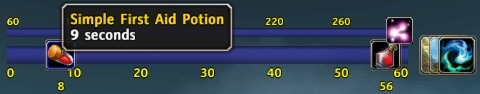
__________________________________________
Report