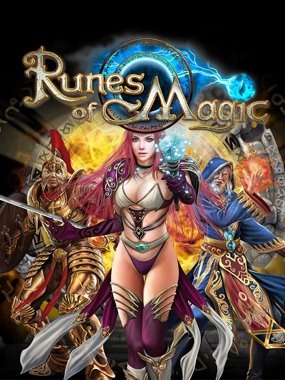
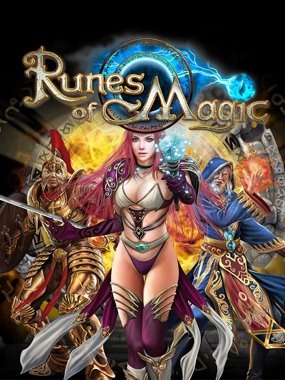
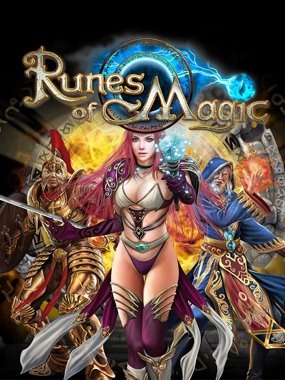
___________________________________________________________________________________________________________________________
ComeOnIn
is an Addon for AutoInvites an partymanagment under one simple statement:
High functionality, easy handling
If you are experiencing problems with version 4.0
If you are upgrading from version 3.31 or less and have addon crash (empty buttons on screen center) please:
Remove addon completely.
Start game and enter world.
Close game.
Install addon.
After game startup everything should be fine.
It's because settings' convert bug.
Description in another languages: [ Polski (Polish) ].
If you want add or check addon translation, please go to Localization.
It is recommended to download following addon that there were no problems with ComeOnIn.
d303Fix
Features:
AutoInvite, that can be triggered by various keywords on various channels
graphical userdisplay that highlights or darkens the information for quick recognition
changes in the settings are automatically saved, it is not necessary to do this manually
Sending a notification to players per whisper:
Invitation, if there is a free space in the party.
Notification, when the party is already full and that the player has been set on a waiting list, with the specification of the position.
When the same player triggers the autoinvite again, he gets the information of his current position.
Errormessage to player, who are already in a different party and can therefore not be invited.
Uninvitable players will then be listed as "inactive" in the queue, which means they will be ignored when it comes to invitations, but keep their position. If someone triggers the autoinvite again, his position will be reactivated and he can therefore be invited again.
Players can be removed from the queue. The leader can do this via a little dropdownmenu, that prints both active and inactive members. Players can remove themselves by typing a keyword, preceded by a "!".
Players, who became an invitation, have a space reserved for them for 15 seconds. If they do not react on the invitation for this period of time, this space will be free again for oter players to invite.
unlimited number of invitationgroups, each of them containing a partyname, partysize and up to five keywords.
Invitation Queue, if the group is at its maximum capacity and more players want to join
Blocklist, to prevent "unwanted" players to join the party
Possibility to send both lists to other players:
Send per Whisper, Party- and Guildchat
Receiving of lists can be turned of.
When a list is received, a windo appears, where you can take a look at the received list and decide for yourselve, if you want to load or delete it. Aditionally a sound (doorbell) is going to be played, when a list is received
If you ignore this window for 15 seconds, the received list will be automatically deleted.
various possibilities to control the program:
Slashcommands for the console (see below).
optional display of a manager, providing the basic functions.
optional display of minimap-buttons for the configs-window and/or activation of the autoinvite.
Shout-System to annonce the AutoInvite:
Write all important informations about the party into the chat by a single click.
free selectable name for the party, this will be mentioned in the head of the shout.
display of the first active keyword, that has been specified in the configurations window.
Information about the number of players, who are already members of the party and how many spaces are still free.
various automatic functions, making life much easier:
AutoStop: Autoinvite is automatically turned off, when the player leaves the party.
AutoRaid: Party will be converted into a raid automatically, after the sixth player joined.
AutoAssist: whenever someone joins the party, he or she will automatically become an assist.
AutoShout: Partyshout will be written automatically in the selected interval. This is limited to the raidleader and there is a minimal duration of 2 minutes.
InstanceLevel (v. 4.0): Set Instance Level that will be set on first member joined when COI Active.
LootThreshold (v. 4.0): Set Loot Threshold (quality of loot) that will be set on first member joined when COI Active.
LootMethod (v. 4.0): Set Loot Method that will be set on first member joined when COI Active.
Quick Group (v. 4.0):
WhiteList - group invitations from those players from Quick Group will be automatically accepted (easy group reload).
MembersList - save and modify players informations - raid ranks, raid position, raid marks.
InstanceLevel - set Instance Level that will be set on first member joined when invited group from Quick Group.
LootThreshold - set Loot Threshold (quality of loot) that will be set on first member joined when invited group from Quick Group.
LootMethod - set Loot Method that will be set on first member joined when invited group from Quick Group.
LootMaster - if Loot Master method, set LootMaster from MembersList. He will be assigned when invited group from Quick Group.
IsRaid - set if group should be switched to raid.
Set your scale, alpha, frame blocking or frame visibility. Also position will be saved. You could show frame on game start.
Installation
Unpack the Archive and move the Folder "ComeOnIn" into "Runes of MagicInterfaceAddons". If this is your first Addon, then these folders won't exist, in that case you have to create them manually.
After you have done this, just start the game as you always do. After login, you should see the line "Addon loaded: ComeOnIn <version>" in the Chatwindow.
If you want to update to a newer version, just replace the Folder "ComeOnIn" with the new one, thats all thats necessary. When you start the game, there will be a message in the chat, informing you that a new version was detected and you should check your settings by safety. Thats because during the update process, only keywords, partyname and partysize will be applied, all other settings are set to default value for safety.
Configuration
At the moment you enter the game, you should see the ComeOnIn Manager in the center of the screen. You can move this window by dragging its title to a location of your preference. Also you will find a button labled "Config", which opens the Configuration Window. Additionally there are two minimapbuttons, one for opening the configuration window and one for starting/stopping the autoinvite. Both Manager and Minimapbuttons can be hidden in the configuration, section "Display".
There are several slashcommands to control the addon too:
/coi - opens or closes the configuration window
/coi on/off - starts/stops the autoinvite
Ending - Petra Areon
Thats all I had to say, all have have to do is waiting for lots of feedback!
Greetings, the Clan of the Areons
(Petra Areon, Angelica Areon, Triella Areon and all of my other Twinks out there)
About Project
Created: November 11th 2023
Updated: November 11th 2023
Project ID: 82990
License: All Rights Reserved
__________________________________________
Game Versions:
1.01.03
1.01.03
1.01.03
1.01.03
1.01.03
__________________________________________
Flavors:
WoW Retail
__________________________________________
Categories
Companions
Battle
__________________________________________
Main File
November 11th 2023
__________________________________________
Recent File
November 11th 2023
__________________________________________
Members

__________________________________________
Report