


___________________________________________________________________________________________________________________________
NOW ALL Options are included in one download, please see instructions at bottom to change.
Please see website for more information Custom Ammo, Crew, and Equipment Icons
Custom icons for the vehicles, ammo, equipment, consumables, crew, ranks, and skills and perks for the game. Inside the folder res_mods/gui/maps/icons/artefacts you will find some additional icons that you may prefer, just rename them for the original and use them.
Requires manual install. Inside zip file is a custom sub-directory and under that a mods sub-directory. Move or copy the mods directory to the World of Tanks game directory. Only the mods and all the directories and files under that, NOT the custom directory.
Examples:
Crew
MODIFICATION OF OPTIONS: First install the original Custom Icons as described. Then to install and/or change the vehicle icons for the tech tree to one without colored backgrounds do the following:
ALTERNATE FLAGS IN BARRACKS For some the display of "historical" flags is an issue, so this replaces the large flag image in the background with a different flag style
 MODIFICATION OF OPTIONS: First install the original Custom Icons as described. Then to install and/or change the crew icons for the barracks to one of the Alternate Flags Mode do the following:
MODIFICATION OF OPTIONS: First install the original Custom Icons as described. Then to install and/or change the crew icons for the barracks to one of the Alternate Flags Mode do the following:
About Project
Created: September 26th 2023
Updated: September 26th 2023
Project ID: 33040
License: All Rights Reserved
__________________________________________
Game Versions:
1.01.03
1.01.03
1.01.03
1.01.03
1.01.03
__________________________________________
Flavors:
WoW Retail
__________________________________________
Categories
Companions
Battle
__________________________________________
Main File
September 26th 2023
__________________________________________
Recent File
September 26th 2023
__________________________________________
Members
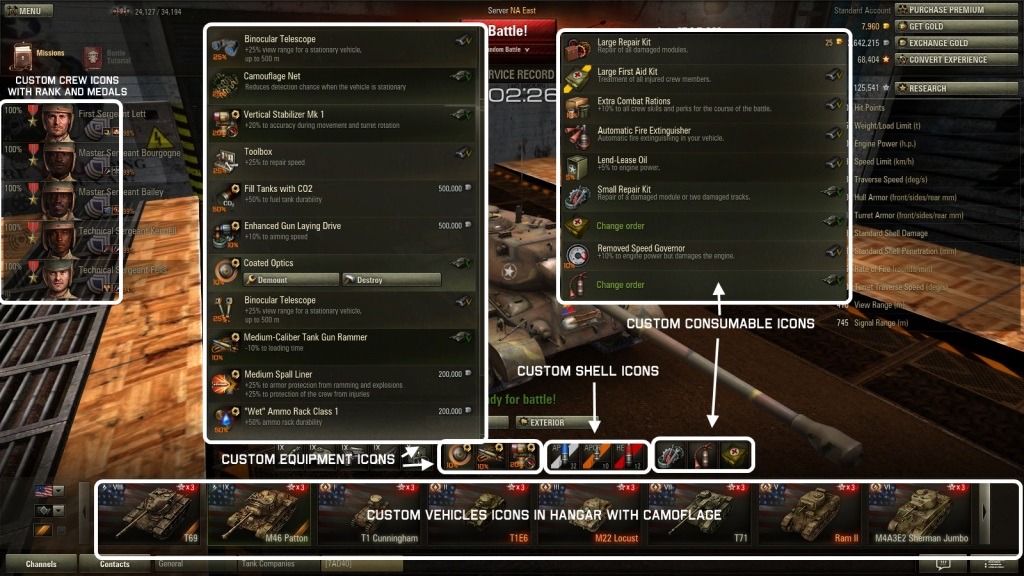
__________________________________________
Report