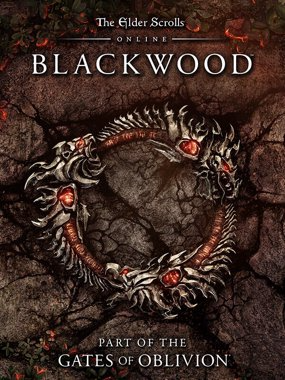
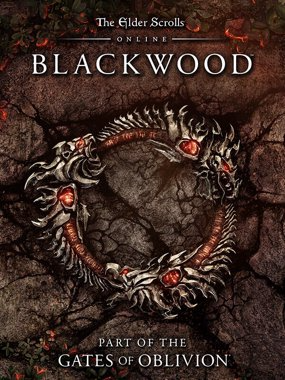
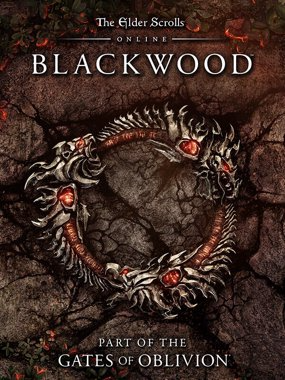
___________________________________________________________________________________________________________________________
====================
insMobs2Level
Introduction:
========
Mobs2Level is a very simple addon that does two things
1. It tells you how many XP gaining events (kills/quests) you need to complete to reach a level up.
2. It tells you how many CraftingXP gaining events you need to complete to reach next craft rank.
3. It tells you how much (or many) quests you need to complete to level up.
It is very customizable and supports 5 colours :)
Using the addon:
==========
ins:Mobs2Level comes supplied with 2 default outputs and 2 custom (one for kills and one for skills).
You can choose to either use the default options or create your own.
To use the addon type "/m2l". This will list your current settings and available commands.
The line "Commands:" informs you which commands are available following "/m2l".
Typing "/m2l set" for example will then inform you which commands are available following "set".
Full list of commands:
=================
/m2l
/m2l set
/m2l set craft : Show Craft XP output in Chat
/m2l set quest : Show Quest XP output in chat
/m2l set kill : Show Kill XP output in chat
/m2l set output
/m2l set output # or 999
/m2l set export : Lets you export to command line for easy input/copy.
/m2l set export xp
/m2l set export skill
/m2l set export quest
/m2l set custom
/m2l set custom xp [FILTER]
/m2l set custom skill [FILTER]
/m2l set custom quest [FILTER]
Choosing your output/display:
========================
You can list the outputs by typing
You can set which output to use by typing
You can add a custom output for XP typing
You can add a custom output for SKILLS by typing
You can add a custom output for SKILLS by typing
Filter Variables you can use:
=======================
Please note: These are CASE SENSITIVE
<1> = xp gain
<2> = xp to go
<3> = xp to go / xp gain = kills
<4> = Tradeskill name
<999> = Will show either Kill/Quest/Crafting depending on what event occured.
<cW> - White
<cG> - Green
<cR> - Red
<cT> - Teal
<cY> - Yellow
Examples adding a filter:
====================
/m2l set custom skill <cY>+<cG><1><cY>(<cT><4><cY>)
The output will then for example look like:
+125 (Woodworking) : with colours
/m2l set custom xp +<1>XP (<2> to go) (<3) kills needed to level)
+156XP (3623 to go) (400 kills needed to level) : with no colours
You choose to use the CUSTOM Filters by typing
/m2l set output 999
/m2l will then show your filters
Todo:
====
Let you add/remove more than one custom filter.
Insert the translations.
Stop users getting into trouble with ] in the end of filters.
Known Bugs:
Change Log:
======
20140427.1 -
[BUGFIX] Finally VPGains for KILLS are counted. Will add the rest later. Thanks a lot Iaotle :)
Credits:
===
Early version based on looking at FTC by Atropos
License:
===
About Project
Created: September 23rd 2023
Updated: September 23rd 2023
Project ID: 54290
License: All Rights Reserved
__________________________________________
Game Versions:
1.01.03
1.01.03
1.01.03
1.01.03
1.01.03
__________________________________________
Flavors:
WoW Retail
__________________________________________
Categories
Companions
Battle
__________________________________________
Main File
September 23rd 2023
__________________________________________
Recent File
September 23rd 2023
__________________________________________
Members
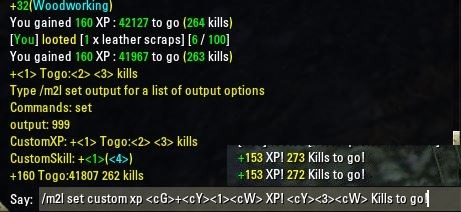
__________________________________________
Report