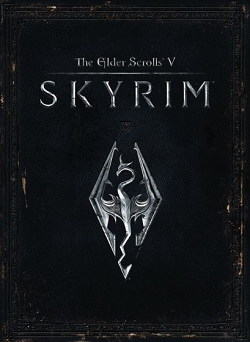
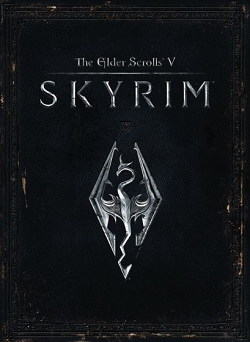
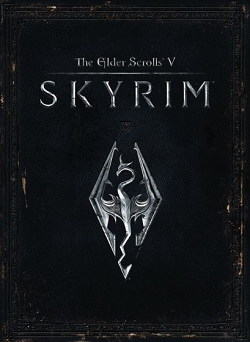
___________________________________________________________________________________________________________________________
This AutoHotkey script allows you to control NPCs(follow, attack, inventory, wait) via auto-completed console commands for the PC version of Skyrim with an enabled console via the F-keys.
INSTALL
Extract all files into your Skyrim game directory.
(Optional) Run .AHK(AutoHotkey) file for ease of use.
! IMPORTANT:
1) YOU MUST HAVE AN NPC/CREATURE SELECTED BY OPENING CONSOLE WITH TILDE( ` ) KEY AND CLICKING ON IT WITH MOUSE; BE SURE CONSOLE IS CLOSED BEFORE EVER EXECUTING F1-F7 WHILE THIS IS RUNNING OR YOU WILL HAVE UNDESIRED AND UNKNOWN RESULTS/KEY PRESSES
2) YOU CAN ONLY HAVE 2 UNITS UNDER CONTROL AT ONCE!
COMMANDS:
F1 - Repeats last console command (NOTE: This is much faster since it simply executes up-arrow + enter to repeat console command)
F2 - Issue Follow(Cancel Wait) Command
F3 - Issue Command to NPC(Attack/Wait/Interact at position)
F4 - Issue Wait Command (NOTE: Issue F2 to stop waiting)
F5(+SHIFT) - Issue Tame NPC as Animal(F5) or as Follower(Shift + F5) - Makes them friendly to your faction and removes all previous alliances + turns off attack on friendly hits + sets follow timers
F6 - Instantly moves NPC/creature/object selected to your position
F7 - Opens currently selected NPC/creature's Inventory
F8 - Toggles control of unit (of left/right/looking movement anyways, no manual attacking atm, only automatic when close to mobs, if you know a way to attack with control let me know in comments) ! WARNING: Do not attempt to control another unit in the middle of controlling another or it will likely bug out control of NPCs/Player.
F9 - Increases Player's max carryweight to 9999
F10 - Toggles SetGhost(God Mode + Infinite Stamina) on Player
! IMPORTANT:
When using 'bat' command files with out AHK(AutoHotkey) there is a command which must be issued manually outside of bat file with NPC selected in order to force their reference into the correct quest alias on player.
The commands required to do this are:
bat tame <- MUST be issued first. Issues required command to select quest with 'ssq DialogueFollower'.
ForceRefIntoAlias Animal <- Replace current Animal Follower with Selected Actor.
ForceRefIntoAlias Follower <- Replace NPC Follower.
COMMANDS
bat help
- Shows this. =P
bat helpahk
- Shows this with AHK Hotkeys listed.
bat ally
- Adds Actor to Player friendly factions.
bat wait
- Starts Actor Wait
bat follow
- Stops Actor Wait
bat move
- Instantly moves Actor to Player position
bat stopc
- Makes Actor stop combat
bat tame - Selects follower quest, makes Actor ignore friendly hits and sets favor timers. ! Still requires 'ForceRefIntoAlias <"Animal" or "Follower">' if you want NPC to actually follow you around.
bat order
- Enter Actor mode in-game to issue commands at cursor's target.
bat takenpc
- Gives Actor's controls and turns player's off
bat takepc
- Removes Actor's controls and turn's player's back on
bat trade
- Opens Actor's container.
bat carry
- Sets Player's carryweight to 9999
bat ghost
- Makes Player invincible with infinite stamina.
bat noghost
- Turns ghost off.
.
About Project
Created: September 19th 2023
Updated: September 19th 2023
Project ID: 95381
License: All Rights Reserved
__________________________________________
Game Versions:
1.01.03
1.01.03
1.01.03
1.01.03
1.01.03
__________________________________________
Flavors:
WoW Retail
__________________________________________
Categories
Companions
Battle
__________________________________________
Main File
September 19th 2023
__________________________________________
Recent File
September 19th 2023
__________________________________________
Members

__________________________________________
Report