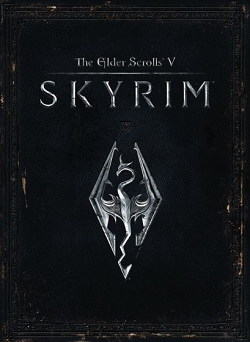
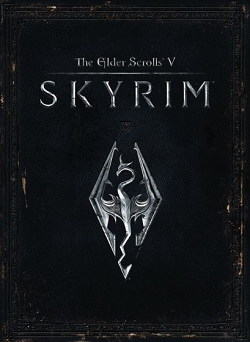
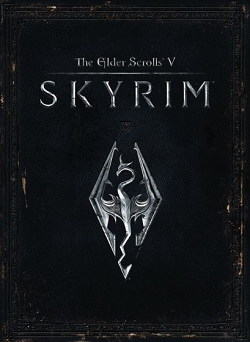
___________________________________________________________________________________________________________________________
_____________________________________________________________________________________________________ VERSION INFO
_____________________________________________________________________________________________________Verion 0.75.1 **Please read FAQs below, most questions are answered there, read first!*****NON INSTALLER VERSION AVAILABLE FOR THOSE WHO ARE HAVING INSTALL ISSUE***IF YOU ARE USING THE NON INSTALLER VERSION PLEASE MAKE SURE YOU HAVE XNA 4.0 REDIST INSTALLED ON YOUR COMPUTER. YOU ALSO NEED .NET 4.0 CLIENT PROFILE OR MAIN FOR THE PROGRAM TO RUN. OTHERWISE THE PROGRAM WILL CRASH. MAKE SURE TO INCLUDE THE CONTENT FOLDER AS WELL.THE INSTALLER VERSION HAVE EVERYTHING THE PROGRAM NEED PACKAGED.
want your language added, send me all the files in the STRINGS folder. Added Features:
- ***0.75.1 Fixes placement ID conflicts causing NPC not to show up.***
- ***0.75 Other minor bugs fixes.***
- ***0.75 Fixed Nif File's NPC face mesh texture path.***
- ***0.75 Fixed crash bug when using the Default Race and other facegen races without a head mesh.***
- ***0.75 Fixed unable to find mesh issue when loading previously saved New NPC.***
- ***0.75 Added support for Windows-1251 encoding. (Languages that use Cyrillic script: Russian, Bulgarian, Serbian Cyrillic and others)***
- 0.74 Fixed FormID Conflict when having more than one New NPC
- 0.74 Fixed crash when loading certain plugins that are incorrectly formed
- 0.73 Added New NPC Placement Selection
- 0.73 More bug fixes
- 0.72 fixes a few bugs, otherwise it is the same as 0.71
- NPC Renaming and New NPC Creation. (See FAQs below for New NPC issues)
- Warpaints/Makeups/Skintone Editing.
- Perks Editing.
- Relationship editing.
- Leveling and stats mechanics editing.
- Load plugins (.esp) and master files (.esm) data.
- Editable plugins load order for editor, include/exclude setting page.
- Saving textures and meshes to BSA files.
- Fixed several bugs. Additional Info: - Not compatible with Extended Color Sliders. Not recommended to include this mod in the plugin load list. Features not implemented and known issues: - Problem rendering hair and facial hair with tranparency. (See Technical below)_____________________________________________________________________________________________________ WHAT DOES IT DO?
_____________________________________________________________________________________________________Despite the name, this program is actually a NPC mods generator. Mods generated by this program are modified copies of existing NPC records in the Skyrim game data.NPC record holds data for a multitude of NPC attributes such as A.I. behaviours, skills, hairstyles, eye color, factions, inventory content, spells, abilities and many more.By overriding original records with mods, you can actually make changes to NPCs in game.This program strictly produces mods and do not alter you original Skyrim data in any way. Further details are illustrated below:_____________________________________________________________________________________________________ HOW DOES IT WORK?
_____________________________________________________________________________________________________When playing the Skyrim game, it often requires information of NPCs to do various tasks such as displaying an NPC that just appeared or when the player start a conversation with the NPC.The game will first try to get that data from your save game (loaded when you starts the game) and when it cannot find it, it retrive the info from Skyrim's data files. This is illustrated below:In Game ------> Save Game ------> Skyrim DataThis program creates mod files with extension .nif and .esp. When you these files are put in the right place, the game will use info in these files instead of Skyrim Data.In Game ------> Save Game ------> Mod Files ------> Skyrim DataFinally, if the desired info does not exist in the Mod Files, the game will continue to look for it in the Skyrim Data as shown.In case you are wondering, the game must always try to get the data from Save Game first before the Mod Files. (Otherwise all your game progress such as NPC stats increase, new locations, states, equipements etc will always be fixed by the Mod Files and cannot be altered by the player everytime the game loads.)As you can see, the Save Game might hold NPC data the game needs before it can get to the Mod Files. To force the game to retrieve data from the Mod Files, several console commands can be used.(~) Commands: disable, enable, resurrect, player.placeatme, markfordelete, recycleactor.The general idea is to get the NPC to be erased from the game and force the game to load the NPC anew. Note that NOT ALL NPC information will be refreshed. And sometimes the information loaded will be immediately altered by game scripts.Relationships, Stats, and Leveling mechanics will not be loaded from plugins once the NPC is saved in your savegame.
INSTRUCTIONS:
_____________________________________________________________________________________________________Extract and run setup.exe and follow on screen instructions.This editor requires XNA 4.0 framework and .Net framework 4.0. This will be automatically installed if your system does not already have them.You also need Skyrim game installed on your machine. If the program cannot find your Skyrim Data files, it will prompt you for it.If you encounter a 'File In Use' alert, please close any programs that is using Skyrim's data files at the time. This can include other modding tools such as nifskope and FOMM or even the Skyrim game itself. After the data files are released by other applications and data is retrieved, you can re-launch those application again.Making changes to the NPC should be intuitive enough.To load a previously saved .esp file click on the button labeled "Load from File". To load another file, first click "Restore Selection" to switch back to Skyrim Data and then "Load from File" again.To switch the selected NPC's entire head to match another, use the Head selector under the Appearance tab. i.e. making Aela look like Lydia. After the new defaults are loaded, you can make changes to the new head again.To create Mod Files, click on the button labeled 'Create Mod'.It is recommended to have 'Save to BSA' checked so that the mesh and texture need by the NPC is saved onto a BSA file. If 'Save to BSA' is not checked, the texture and mesh will be created and place correctly structured into meshes and textures folders.If you want to make a new NPC, check the 'Save as New NPC' checkbox. You will see no change to the old NPC because you are creating a new one.----IMPORTANT:---------------------------------------------------------------------------------------Please put ALL FILES AND FOLDERS CREATED to you skyim game's Data folder. If there is a BSA file, both .esp and .bsa must be moved to the data folder. If 'Save as BSA' is not checked, please move the .esp, meshes folder and textures folder to the data folder instead.If you use 'Save as BSA' (which is recommended) you might need to remove mesh and textures overrides that 'override' your .bsa and everything else.
For example - if the NPC is AelaTheHuntress, her FormID is 0001a696 - You need to remove:texturesactorscharacterfacegendatafacetintskyrim.esm�001a696.ddsANDmeshesactorscharacterfacegendatafacegeomskyrim.esm�001a696.nifFrom your Skyrim's Data folder. Otherwise these files will keep overriding your new mesh and texture in the BSA file and you get discolored heads.Usually you get these files from older versions of this editor or other NPC or Companion mods. **If you are a modder I seriously advice you not to use overrides anymore, it stays (and keeps overriding) even when the plugin is disabled - unlike BSA file which is disabled when plugin is disabled.**NOTE: At this time, the editor will only generate Mesh and Texture for the current NPC only. If you have more NPCs in the created plugins, you need to merge those mesh and textures into the BSA file as well. You can use Archive.exe that came with the CK to do this. Weapons meshes and textures are usually overrides, but if you intend to distribute your NPCs with custom weapons and armors, then you might need to add those meshes and textures as well.The .esp file can also be conflicted by another .esp file or mods you have already placed in game which cause the data mismatch with the .nif file. For best results separate your NPC's .esp to one for each NPC, preventing and showing conflicts at once. It is also much easier to remove mods for one particular NPC when desired. Note that you can name the .esp file to whatever you like, but the .nif file must not be moved or renamed.TO REMOVE MODS, REMEMBER to remove the .nif file in the meshes folder with the .esp file. The .nif file is named according to the NPC's FormID. i.e. type 'help aela 0' at the console. It will show you that Aela the Huntress have the ID of 0001a696. Therefore the .nif file is 0001a696.nif. Be careful not to remove the whole meshes folders when you havemore than one NPC modded. This applies to the texture .dds file too. If you are using BSA, just remove both BSA and ESP file.----BEFORE YOU START THE GAME:-----------------------------------------------------------------------Use the game launch to register the Mod you just added. Click on 'Data' on the launcher and make sure .esp file is 'ticked'. You only need to do this once for each new .esp.If the 'Data' folder is greyed out. Go to <Your Drive>:Users<Your User Name>DocumentsMy GamesSkyrim.Inside you will find SkyrimPrefs.ini. Open it make sure there is a line under [Launcher] that saysbEnableFileSelection=1If not, change or add it.If you do not see your NPC changes, see HOW DOES IT WORK? above.----IMPORTANT THINGS TO KNOW:------------------------------------------------------------------------1. BSA files vs. Overrides
If you place files in textures, meshes or scripts, those are overrides. At the same time, those file can be archived / 'zipped' in Bethesda's BSA. The game will look for overrides FIRST, if not found - look in <PluginName>.bsa - IF - <PluginName>.esp is enable. You can see why .BSA files are recommended over overrides.
2. NPC textures and meshes filenames and locations
Meshes and Textures are named according to NPC's FormID. AelaTheHuntress is 0001a696.
So the mesh is 0001a696.nif, the texture is: 0001a696.dds
Default NPCs meshes goes in: meshesactorscharacterfacegendatafacegeomskyrim.esm
Default NPCs textures goes in: texturesactorscharacterfacegendatafacetintskyrim.esm
New Created NPCs meshes goes in: meshesactorscharacterfacegendatafacegeom<plugin's name .esp or .esm>
New Created NPCs textures goes in: texturesactorscharacterfacegendatafacetint<plugin's name .esp or .esm>
3. Discolored NPC heads are caused by the Game not able to match the .esp's description of the NPC to the meshes or textures. Or some 'visual' entries in the NPC record is incorrect.
So if you use BSA files, you need to remove the older meshes and textures overrides or they wont match. Remember that the game will look for overrides first. If you are going to transport your plugin to another machine, make sure they remove those overrides too.
_____________________________________________________________________________________________________ FREQUENTLY ASKED QUESTIONS:
_____________________________________________________________________________________________________----The Editor crashed or is stuck at the loading screen, what can I do?----------------------------------------Close and start the editor again. The plugin screen will show up again and lets you choose which plugins to load. At this point you need to remove the plugins and try to figure out which plugin is causing this issue.Remove suspect plugins and try again with a different plugin list.Let me know which plugins are giving you problem, I will attempt to fix the editor. Most of the time it is not the plugin's fault but the editor's bug.***Please know that you only need to load plugins you needed to edito the NPC, you can leave non-related plugins out. You also do not need any color selection plugins as the editor allow you to customize your own colors.----The loaded hair looks weird and out of place, help!----------------------------------------------You can adjust hair position and scale using the Hair Fix controls.----The CK complains about multiple master files when loading the plugin created, help?--------------Add bAllowMultipleMasterLoads=1 under [General] in SkyrimEditor.ini in your /Skyrim folder----Why is custom mods (i.e. hair) not showing up?---------------------------------------------------Make sure the plugins are included in the Load Order section of the plugins settings page. Click on 'Plugin Settings' on the top right corner of the editor.They will automatically show up in drop-down menus after loading.----When I edit a NPC, his/her head is browned/discolored in game.. why?-----------------------------Discolored NPC heads are caused by the Game not able to match the .esp's description of the NPC to the meshes or textures. Or some 'visual' entries in the NPC record is incorrect.See Instructions above. And 'IMPORTANT THINGS TO KNOW'.----Why is the skills and stats changes I made not reflected in game? (Including Weight)-------------Many reasons. Your savegame overrides some stats data. There might be another script that control the stats in game. Previous commands, such as setav or forceav might force the stats to a different value. Another mod (i.e. body mod) might have overriden the values.Relationships, leveling mechanics and stats are ignored once the NPC is saved to your savegame. Going back to an earlier save or starting a new game will cause the game to load the NPC stats from the plugin as it cannot find it in your savegame.This makes sense because NPC will not remain as described by the plugin or master file, but will be altered by events in the game. If the game loads the data from the plugin instead of savegame, your NPC will never grow in Stats or Relationship with the player.
About Project
Created: September 18th 2023
Updated: September 18th 2023
Project ID: 72939
License: All Rights Reserved
__________________________________________
Game Versions:
1.01.03
1.01.03
1.01.03
1.01.03
1.01.03
__________________________________________
Flavors:
WoW Retail
__________________________________________
Categories
Companions
Battle
__________________________________________
Main File
September 18th 2023
__________________________________________
Recent File
September 18th 2023
__________________________________________
Members
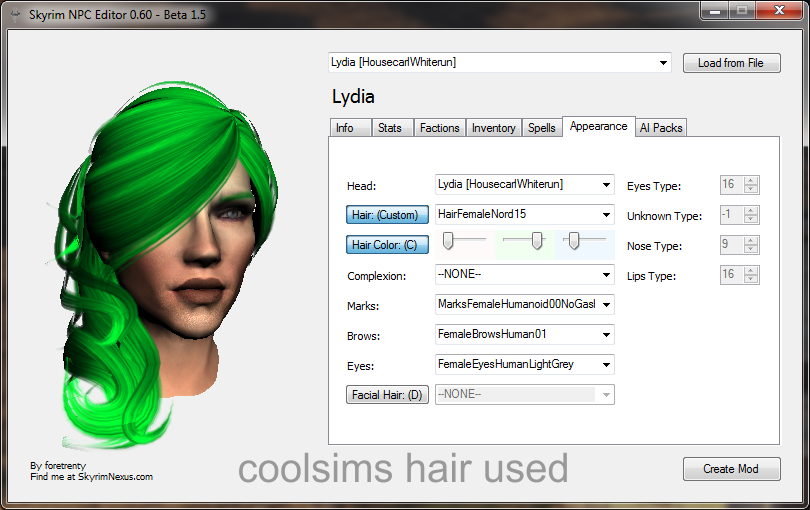
__________________________________________
Report