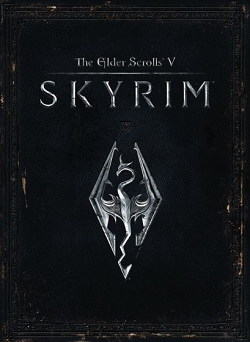
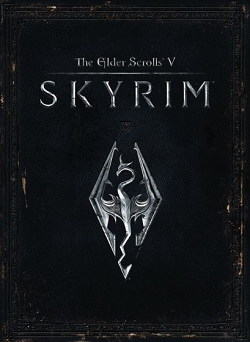
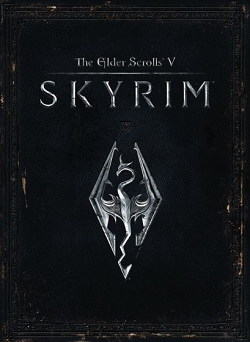
___________________________________________________________________________________________________________________________
WHAT THIS MOD CONTAIN/DOES:
This is a reworked (not only just ported) plugin which makes possible to see original LE Climates of Tamriel weathers on SSE with additional fixes improvements from Mangaclub made especially for CoT. This mod is based on Vivid Clouds and Fogs - Vanilla and Climates of Tamriel, not on original CoT LE.
"Wait! isn't CoT SE already exists on Nexus?" - of course it does but SE version has been recreated from scratch and brings colors closer to vanilla SSE rather than original LE. The difference is COSMIC.
List of features changes made inside provided plugin:
DISACLAMER
Text version of the installation steps (any mod manager):
1. Download Climates Of Tamriel V (LE) (CoT LE).
2. Start CoT LE archive installation though the mod manager and choose manual instead of FOMOD, then untick all contents and choose only ClimatesOfTamriel.bsa) to unpack it as a mod.
Alternatively you can create mod folder for CoT LE (name it as you want) in mods folder and manually unpack only ClimatesOfTamriel.bsa file from the downloaded CoT LE archive into new created mod folder.
3.1. Unpack the contents of .bsa file into CoT LE mod folder and delete .bsa after that. To do that you can use mod manager's built in BSA unpacker (MO2 has it) or use an external tool, like this one or this one.
3.2. Delete unpacked meshes folder or allow this patch to replace it during step 2.
4. Install CoT Legendary SSE as usual mod and place the activated plugin somewhere higher in your load order.
Note about load order: some lighting mods may alter the "Image Space" data or weather sounds, so you will get non-original colors in some places. In this case it's up to you, what mod must dominate. Some patches will be released a bit later. You can send the the patch and I will publish it here, or you can create a mod page for your patch.
5. This step is OPTIONAL. Use it only if you want to replace beautiful CoT clouds by the no less beautiful Vivid clouds:
5.1. Install Vivid Clouds and Fogs by selecting only one option called Vivid Clouds Climates of Tamriel (in the main section or a half resolution version if you have low amount of VRAM).
Warning: don't enable any other checkboxes unless you are experienced user and know you are doing (for example want additional textures for steam). Just don't forget to delete any .esp plugins after installation, if they appear in Vivid Clouds and Fogs directory, because they are in Form 43 and will conflict with my mod.
WHAT ABOUT VOLUMETRIC LIGHTING?
Very simple - volumetric lighting was suppressed by adding the parameters of VOLI data from Skyrim Legendary Weathers to each CoT weather. So all CoT Legendary weathers was ported correctly. I recommend to disable the volumetric lighting by setting the parameter in SkyrimPrefs.ini
[Display]
bVolumetricLightingEnable=0
Q: Do I loose graphics quality without the Volumetric Lighting?
A: No, quite the opposite. The classic picture given by the Climates of Tamriel Legendary is much much better than SSE weathers with Volumetric Lighting. Besides, many people found these volumetric godrays very annoying, because they appearing everywhere, even when they shouldn't.
If you using ENB, you may still get a nicely working godrays while the game volumetric lighting is disabled via INI setting. Just find the ENB preset which provides godrays shader.
As you may know, ENB for SSE does not contain [MIST] settings as it was in ENB for LE, so a disabled volumetric lighting in CoT Legendary can be easily compensated by installing Volumetric Mists.
You don't need this mod if you don't like hazy far horizons and want to see all the way up to the farthest mountains.
Of course, whole this thing does not mean that in CoT Legendary there are not fogs in far horizons. The Volumetric Fogs is more like an amplifier for existing fogs and also it adds the fogs in clear weathers, where CoT Legendary does not have them.
SUITABLE ENB/RESHADE PRESETS:
Reshare preset you may try, if ENB is too heavy for your system: TrueShade Redux.
Now about ENB.
If you not an experienced user, I will gladly tell you some useful info on ENB presents. There are two main categories of ENB presets out there:
1. ENB's made for a specific weather mod as a strict requirement. that's because these ENB's using locational weather system, which determines individual parameters for each type of weather, and even location (dungeons/caves, specific places).
2. Weather independent (universal) ENB's. These presets are not tethered to a specific weather mod and can match many of them out of the box, but some parameters still may need to be adjusted a bit. But overall it's a good alternative if you using a weather mod, on which there are no specific ENB yet.
Currently there are no specific ENB created for this mod, but you can use weather independent ENB presets:
About Project
Created: September 16th 2023
Updated: September 16th 2023
Project ID: 86425
License: All Rights Reserved
__________________________________________
Game Versions:
1.01.03
1.01.03
1.01.03
1.01.03
1.01.03
__________________________________________
Flavors:
WoW Retail
__________________________________________
Categories
Companions
Battle
__________________________________________
Main File
September 16th 2023
__________________________________________
Recent File
September 16th 2023
__________________________________________
Members

__________________________________________
Report