


___________________________________________________________________________________________________________________________
Have you ever wanted to teleport between dimensions like you can on java? This behavior pack makes that dream a reality!
With no custom ticking areas, no armor stands, no command blocks, and no vanilla file overrides, this pack can be added to existing worlds and is a nice quality-of-life improvement for creative worlds and content creators!
By entering specific teleport commands into the chat window, the player will be teleported to whichever dimension is desired! No longer will you need to build a portal just to move between dimensions, nor go back to the main island just to get out of the end without dying!
This pack is intended to be as minimalistic and non-intrusive as possible, so the player is simply teleported to the same coordinate location but in another dimension.
If there is a huge request for a more robust version that adds in the additional options which the vanilla teleport command supports, then I will consider making an update to add these. However, since this is intended for creative worlds and/or where players can use commands, the idea is to use this command to go to the desired dimension and then use the vanilla command as you normally would. Also, because of the push for parity, this likely will get built into the vanilla Minecraft Bedrock commands in the future.
This dimension teleport command does no block checking, so the player may end up … in a block … on the nether roof … over the void … so, if you use this on a survival world, you have been warned!
Also, it does not divide/multiply the coordinates when teleporting to/from the nether, nor does it force you to the platform when teleporting to the end ... the x,y,z position where you are at, is where you are going.
For the dimension, the end:
bc:teleport theend
bc:tp theend
bc:tp e
For the dimension, nether:
bc:teleport nether
bc:tp nether
bc:tp n
For the dimension, overworld:
bc:teleport overworld
bc:tp overworld
bc:tp o
There are no off-limit areas to the generated world, as this addon does not contain any command blocks, structure blocks, custom ticking areas, etc.
On Minecraft version 1.18.30 (does not happen on 1.18.31), the following error may be seen on game load:
From my testing, this is an erroneous error, and the commands still work for each dimension.
As of 1.18.31 (but looks like it should be in a future version), the player’s current XY rotation is not in the API. So, when teleporting, the rotation is set to 0,0 – so the player will be facing south.
This addon was developed for the current stable version (1.18.31), but as it does work on version 1.18.30 the minimum requirement has been set as such.
GameTest Framework must be enabled and, since this is a behavior pack, achievements cannot be earned with this addon.
This pack uses only a single custom .js file. So, it is highly likely that it will work with other addons, as it does not override any vanilla behavior files (like player.json).
If you make a review, gameplay, or showcase about this addon, please give credit and/or put a link to this page.
Thanks, good luck, and enjoy!
As this likely is not the first addon pack you have tried (and there are numerous links and YouTube videos on the subject), you probably do not need installation steps … but just in case you do, here are some verbose instructions.
Installing:
Make sure Minecraft is closed(not required, but is suggested), then double click on the .mcpack file.
Minecraft will run and, once the title screen loads, it will install the pack.
Creating a world with the pack included:
Go to the create world screen and configure your desired settings as you normally would.
BEFORE CREATING THE WORLD, go to the Experiments section, turn on GameTest Framework, and click Activate Experiments on the pop-up warning.
Go to Behavior Packs, click on MY PACKS, find the pack, click on it, click the Activate button, and click Continue on the pop-up warning.
Finally, click on the button to create the world.
About Project
Created: September 14th 2023
Updated: September 14th 2023
Project ID: 82573
License: All Rights Reserved
__________________________________________
Game Versions:
1.01.03
1.01.03
1.01.03
1.01.03
1.01.03
__________________________________________
Flavors:
WoW Retail
__________________________________________
Categories
Companions
Battle
__________________________________________
Main File
September 14th 2023
__________________________________________
Recent File
September 14th 2023
__________________________________________
Members
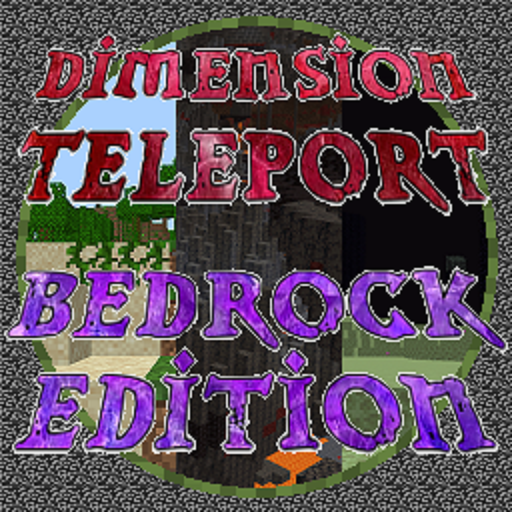
__________________________________________
Report