


___________________________________________________________________________________________________________________________
Light Manipulation
To adjust the intensity of an object's light source, hover over its base tile and use the scroll wheel. For smaller incremental changes, hold down Left Shift or for even smaller changes Left Control. This also works for ambient light glows (sunlight, etc.).
To adjust the radius of an object's light, hover over its base tile and use the scroll wheel while holding down Left Alt. For smaller incremental changes, hold down Left Shift or for even smaller changes Left Control.
To turn a light on or off manually, hover over its base tile and press the middle mouse button. Note that lights will not turn on during the day time.
Custom Light Sources
You can use Content Patcher to add a custom light source that uses either one of the game's 9 built-in light textures, or create your own png file to use as a light texture.
Here is an example of both:
{
<br /> "Format": "1.23.0",
<br /> "Changes": [
<br /> {
<br /> "Action": "EditData",
<br /> "Target": "aedenthorn.LightMod/dictionary",
<br /> "Entries": {
<br /> "Plush Bunny": {
<br /> "color": {
<br /> "R": 150,
<br /> "G": 50,
<br /> "B": 50,
<br /> "A": 255
<br /> },
<br /> "textureIndex": 4,
<br /> "radius": 1,
<br /> "offset": {
<br /> "X": 32,
<br /> "Y": 0
<br /> },
<br /> "isLamp": true
<br /> },
<br /> "Wicked Statue": {
<br /> "color": {
<br /> "R": 255,
<br /> "G": 255,
<br /> "B": 255,
<br /> "A": 255
<br /> },
<br /> "texturePath": "CLSWickedStatueLight",
<br /> "textureFrames": 20,
<br /> "frameWidth": 240,
<br /> "frameSeconds": 0.1,
<br /> "radius": 2,
<br /> "offset": {
<br /> "X": 32,
<br /> "Y": 0
<br /> },
<br /> "isLamp": true
<br /> }
<br />
<br /> }
<br /> },
<br /> {
<br /> "Action": "Load",
<br /> "Target": "CLSWickedStatueLight",
<br /> "FromFile": "assets/purple.png"
<br /> }
<br /> ]
<br />}
If you specify a texture path, it will ignore textureIndex. Valid texture indexes (for lights without custom texture files) are:
Animated textures can use the following extra fields:
textureFrames refers to how many frames animated textures have. Place frames horizontally in a single row on the graphics file.
frameWidth is how many pixels wide each frame is on the sheet.
frameSeconds is how many seconds each frame should last.
Config
You can edit the config.json file that is created when first running the game or use GMCM.
About Project
Created: September 7th 2023
Updated: September 7th 2023
Project ID: 85751
License: All Rights Reserved
__________________________________________
Game Versions:
1.01.03
1.01.03
1.01.03
1.01.03
1.01.03
__________________________________________
Flavors:
WoW Retail
__________________________________________
Categories
Companions
Battle
__________________________________________
Main File
September 7th 2023
__________________________________________
Recent File
September 7th 2023
__________________________________________
Members
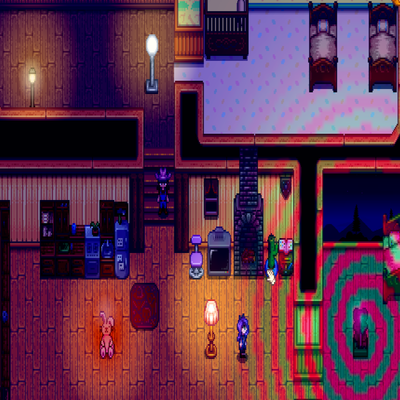
__________________________________________
Report