


___________________________________________________________________________________________________________________________
This mod is experimental and probably has unexpected (but potentially still delightful!) consequences when paired with other UI mods.
To move the active menu, hold down the move mod key (default Left Shift), hover over the active menu and hold down the move key (default Mouse Left) while dragging the menu.
To "detach" a menu, making it persistent, hold down the detach mod key (default Left Shift), hover over the active menu and press the detach key (default X). To reattach a menu, do the same to a detached menu when there is no active menu.
To close a detached menu, hold down the close mod key (default Left Shift), hover over the menu and press the close key (default Z).
About Project
Created: September 7th 2023
Updated: September 7th 2023
Project ID: 87696
License: All Rights Reserved
__________________________________________
Game Versions:
1.01.03
1.01.03
1.01.03
1.01.03
1.01.03
__________________________________________
Flavors:
WoW Retail
__________________________________________
Categories
Companions
Battle
__________________________________________
Main File
September 7th 2023
__________________________________________
Recent File
September 7th 2023
__________________________________________
Members
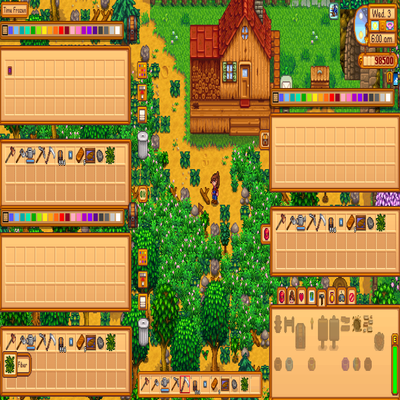
__________________________________________
Report