


___________________________________________________________________________________________________________________________
This mod allows you to create content packs with wav files that override the game's sound effects.
Content Pack Creation
Wave Bank Format
The format for wavebank.json is:
{
<br /> "wavebank":{
<br /> "<SoundEffectName1>":
<br /> [
<br /> "<WAVFileName1a>",
<br /> "<WAVFileName1b>",
<br /> ],
<br /> "<SoundEffectName2>":
<br /> [
<br /> "<WAVFileName2>"
<br /> ],
<br /> etc.
<br /> }
<br />}
<br />
SoundEffectNameX must match an actual in-game sound effect. I've included a list from SDV 1.2 I found somewhere in wavebankFULL.json. That file has codes that correspond to the in-game WaveBank sounds, which you can unpack with unxwb if you want to modify them directly.
To find the name of a specific sound effect, you can turn on VerboseLog in the config.json file and watch what the SMAPI log tells you when a sound is played.
WAVFileNameX can be whatever you want, just make sure you have a wav file with that name in the content pack assets folder. Multiple wav files for each effect means the mod will choose one at random each time the effect is played.
You can also optionally just create a wavebank.json file in the main mod and put your wav files in its assets folder.
Notes
About Project
Created: September 5th 2023
Updated: September 5th 2023
Project ID: 73877
License: All Rights Reserved
__________________________________________
Game Versions:
1.01.03
1.01.03
1.01.03
1.01.03
1.01.03
__________________________________________
Flavors:
WoW Retail
__________________________________________
Categories
Companions
Battle
__________________________________________
Main File
September 5th 2023
__________________________________________
Recent File
September 5th 2023
__________________________________________
Members
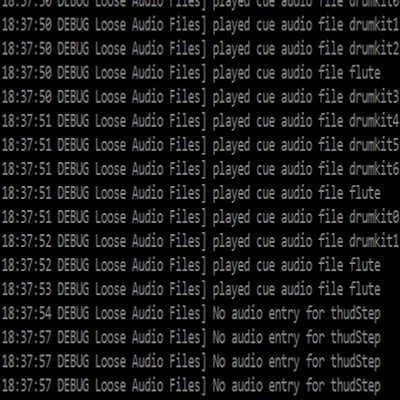
__________________________________________
Report