


___________________________________________________________________________________________________________________________
This mod lets you create combined "omni-tools", saving inventory space and removing the need to switch back-and-forth between tools for simple tasks.
Omni-tools will switch automatically when used on the following if the omni-tool contains an appropriate tool:
Auto-switching can be tweaked in the config.
Omni-tools will by default have a number in the top-left corner showing how many tools are combined.
Holding down the mod key (default Left Alt) while hovering over the omni-tool will show the names of the combined tools in the tool name.
Here is a video showing some of this in action:
Creating Omni-Tools
Omni-tools are created from the inventory page.
To create an omni-tool:
An omni-tool cannot be added to another tool this way, but a non-omni-tool can of course be added to an existing omni-tool.
Tools that can be combined include:
Tools of the same type cannot be combined. If an existing omni-tool has a tool of the same type as the one being placed, the new tool will be switched with the tool in the omni-tool.
Manipulating Omni-Tools
Omni-tools can be manipulated manually:
To cycle through the tools press the cycle key (default X).
To remove the current tool from the omni-tool, press the remove key (default Z).
Notes
The mod seems to maintain tool enchantments, but might need more testing.
SMAPI API
See GitHub for the C# mod API.
Config
You can customize this mod by editing the config file or using Generic Mod Config Menu.
Technical
Requires SMAPI.
Implements a Generic Mod Config Menu interface to change config settings in-game.
Compatible with Mod Updater for automatic updates.
Code is at
If you want to complain or ask for help or help me test my mods, you can visit my Discord server.
A list of all my mods for Stardew Valley is available at;
About Project
Created: September 1st 2023
Updated: September 1st 2023
Project ID: 61219
License: All Rights Reserved
__________________________________________
Game Versions:
1.01.03
1.01.03
1.01.03
1.01.03
1.01.03
__________________________________________
Flavors:
WoW Retail
__________________________________________
Categories
Companions
Battle
__________________________________________
Main File
September 1st 2023
__________________________________________
Recent File
September 1st 2023
__________________________________________
Members
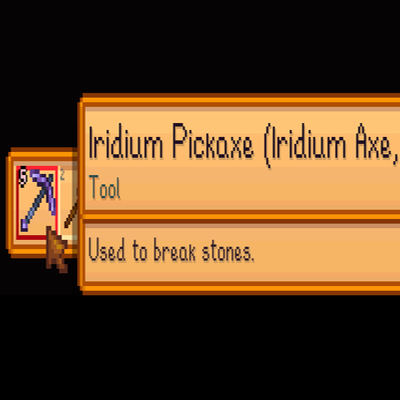
__________________________________________
Report