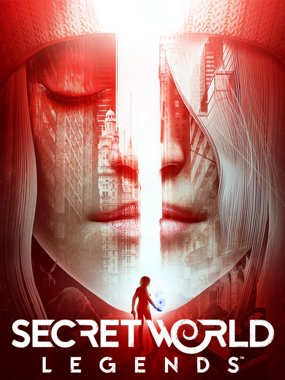
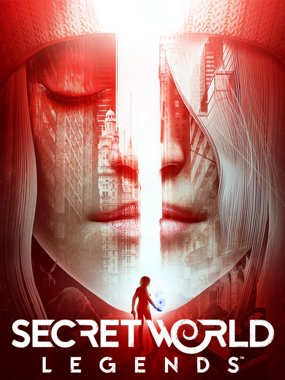
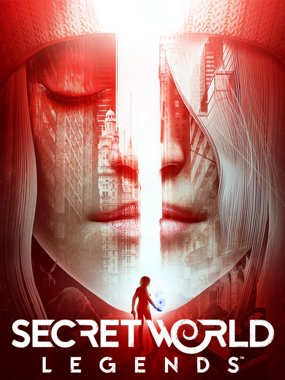
___________________________________________________________________________________________________________________________

This addon is designed to provide you with a noticeable button that shows up when your AP or SP is over the selected threshold (The default is 40 AP or 40 SP). This icon can be clicked to open the Skill window and once the values are under the threshold the icon will disappear.
The following options allow you to set the AP & SP thresholds at and above which the Alert is displayed:
/setoption apb_threshold_ap <value>
/setoption apb_threshold_sp <value>
Using this option allows you to drag the icons to your desired location. Set it back to false to lock them into place.
/setoption apb_moveable <true|false>
If you want to reset the the config to default simply use the following command:
/setoption apb_reset 1
About Project
Created: August 18th 2023
Updated: August 18th 2023
Project ID: 10364
License: All Rights Reserved
__________________________________________
Game Versions:
1.01.03
1.01.03
1.01.03
1.01.03
1.01.03
__________________________________________
Flavors:
WoW Retail
__________________________________________
Categories
Companions
Battle
__________________________________________
Main File
August 18th 2023
__________________________________________
Recent File
August 18th 2023
__________________________________________
Members

__________________________________________
Report